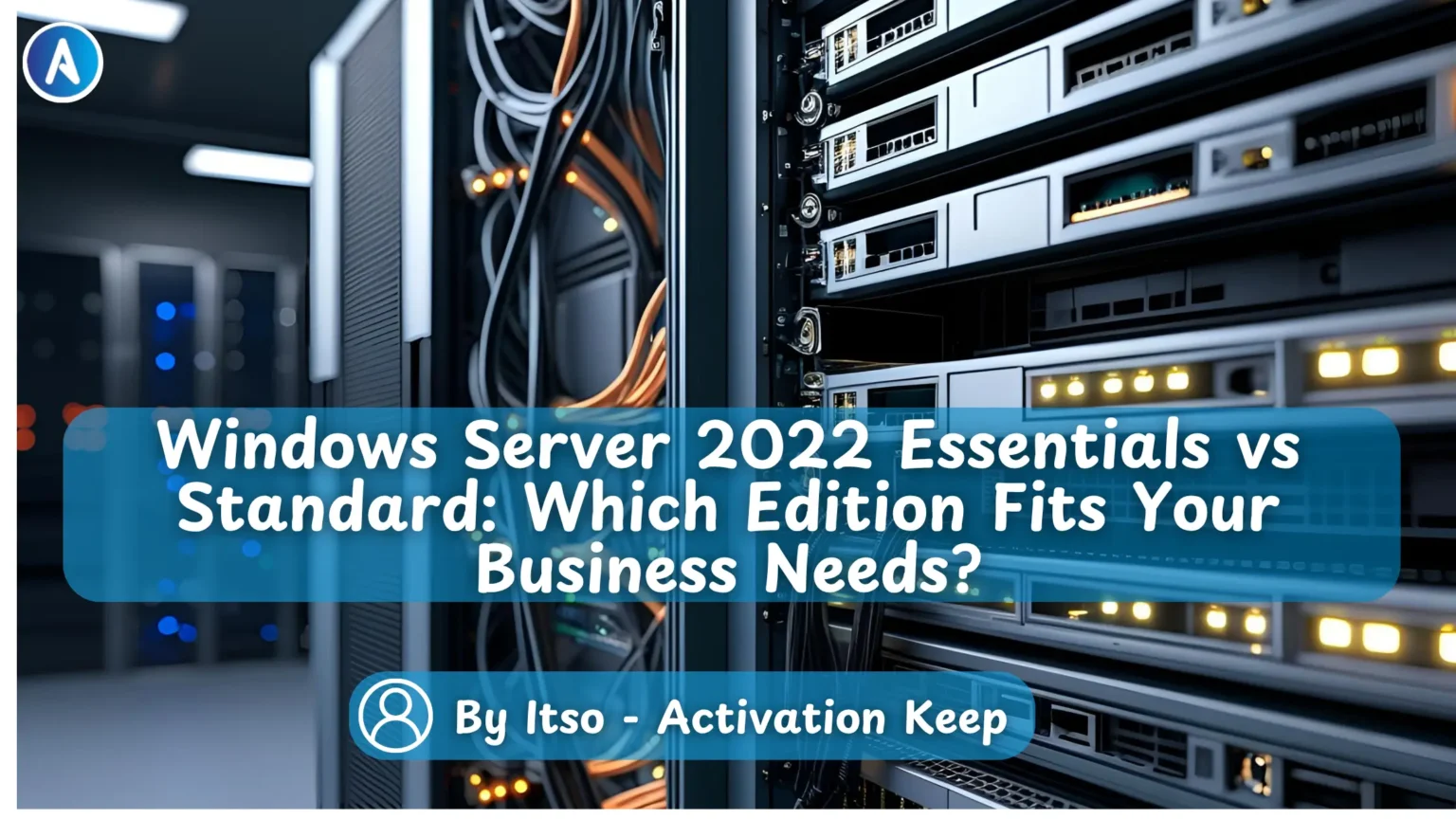
Windows Server 2022 is Microsoft’s latest server operating system, designed to support applications, data storage, management, and communication for businesses. Building on previous versions, this release offers enhanced security features, improved Azure hybrid capabilities, and advanced application platform functionality.
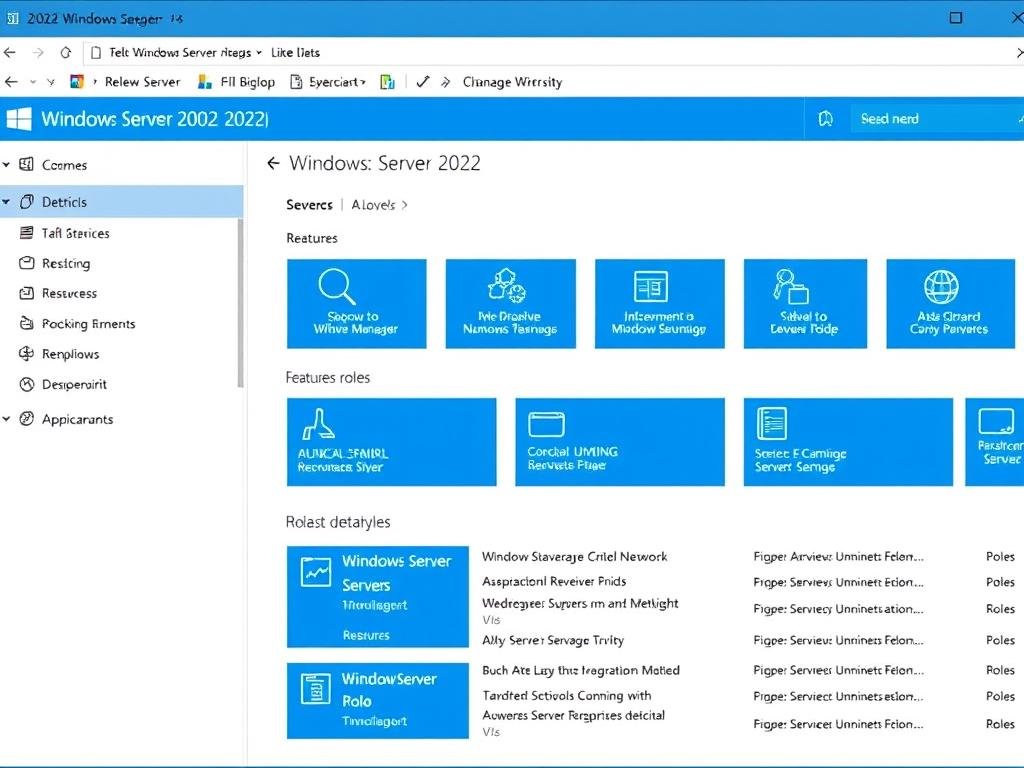
Windows Server 2022 Essentials is specifically tailored for small businesses with limited IT requirements. This edition provides core server functionality while maintaining a more accessible price point compared to other editions.

Windows Server 2022 Essentials is the most affordable option in the Windows Server lineup, making it ideal for businesses with basic server needs and limited IT budgets.
Windows Server 2022 Standard is designed for medium to large businesses with more complex IT requirements. It offers greater scalability and additional features compared to the Essentials edition.

The Standard edition offers standard support until October 13, 2026, with extended support available until October 14, 2031, ensuring long-term viability for your business infrastructure.
| Feature | Windows Server 2022 Essentials | Windows Server 2022 Standard |
| User/Device Limits | Maximum 25 users and 50 devices | No limits |
| Client Access Licenses | Not required | Required for each user or device |
| CPU Limitations | Limited to 10 cores | No core limit (minimum 8 cores) |
| RAM Support | Up to 128GB | Up to 48TB |
| Virtualization | 2 VMs with one Hyper-V host | 2 VMs or containers per license |
| Storage Spaces Direct | Not included | Not included (Datacenter only) |
| Storage Replica | Included | Included |
| Target Business Size | Small businesses | Medium to large businesses |
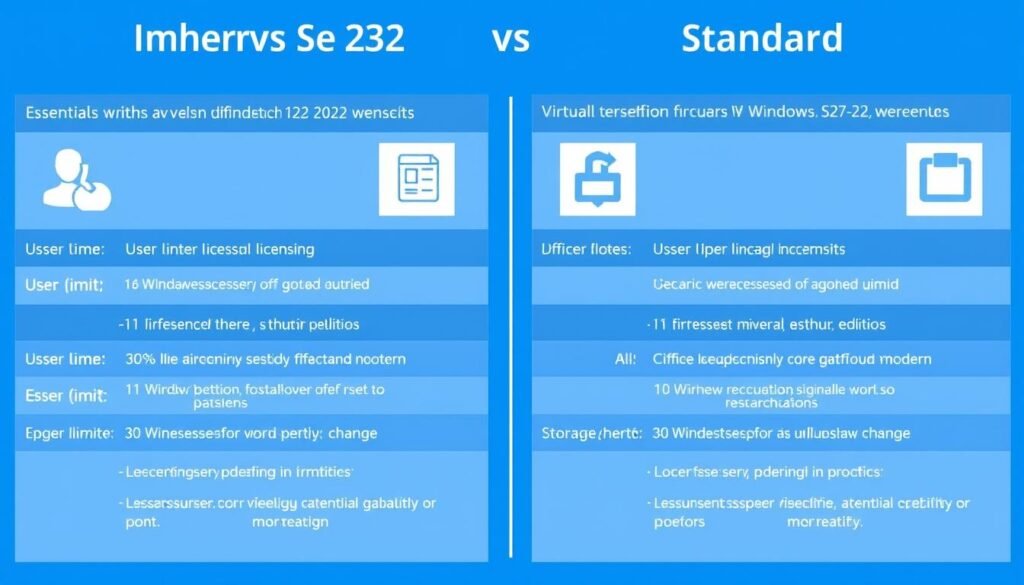
Our server specialists can help you determine the best fit based on your specific business requirements and budget constraints.
Both Windows Server 2022 editions share the same basic hardware requirements, though Standard edition can scale to support more powerful hardware configurations.
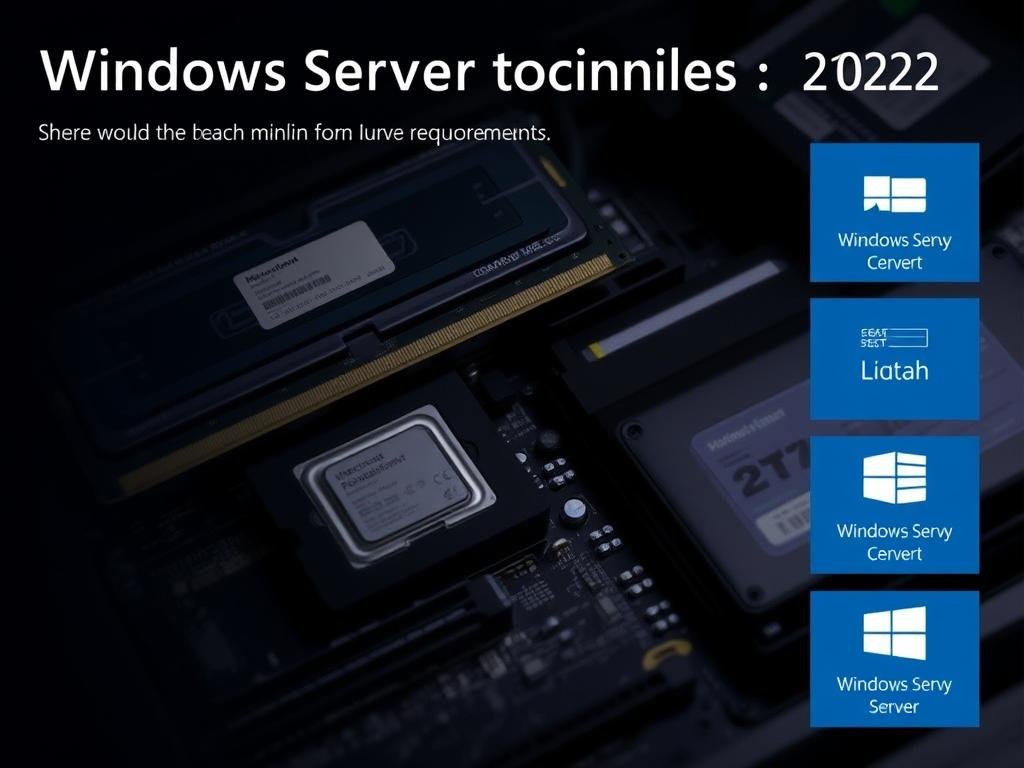
Understanding the licensing model is crucial when choosing between Windows Server 2022 editions. The licensing structure differs significantly between Essentials and Standard, impacting your total cost of ownership.
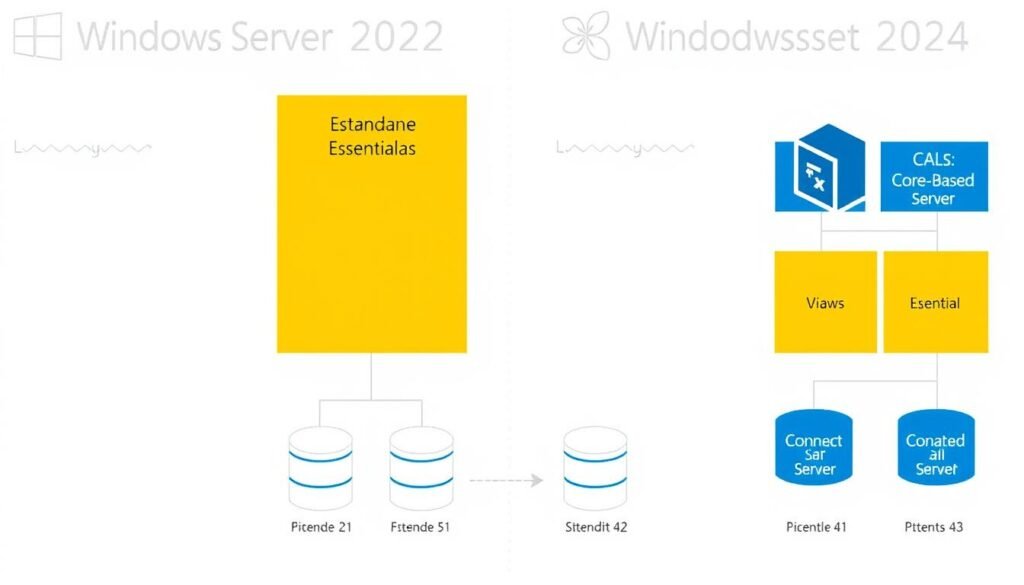
If you have fewer users than devices (e.g., 80 users and 100 devices), it’s more cost-efficient to acquire User CALs. Conversely, if you have fewer devices than users (e.g., 40 devices and 90 users), Device CALs would be more economical.
Different business scenarios call for different Windows Server editions. Understanding typical use cases can help you determine which edition best fits your organization’s needs.


If your business is growing, you may eventually need to migrate from Windows Server Essentials to Standard. Understanding the migration path and planning ahead can save significant time and resources.
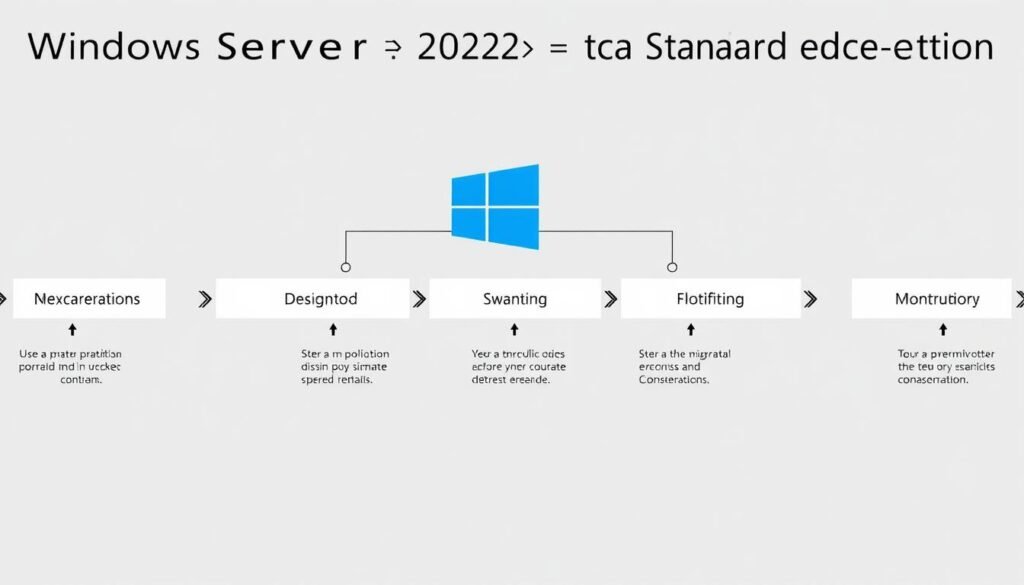
Migration from Essentials to Standard requires careful planning and typically cannot be done as an in-place upgrade. A fresh installation of Windows Server 2022 Standard followed by data and service migration is usually recommended.
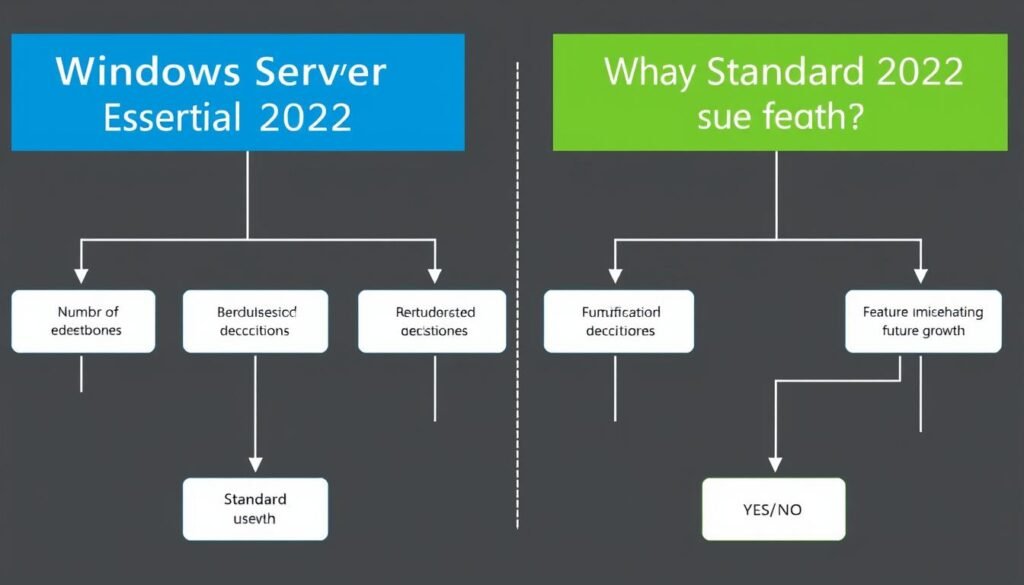
The right Windows Server edition depends on your current needs and future growth plans. While Essentials offers cost savings for small businesses, Standard provides the scalability and features needed for growing organizations.
Choosing between Windows Server 2022 Essentials and Standard requires careful consideration of your business size, IT requirements, and budget constraints. Essentials provides a cost-effective solution for small businesses with limited needs, while Standard offers greater scalability and features for growing organizations.
The key differentiator is the user/device limitation: Essentials is restricted to 25 users and 50 devices but doesn’t require CALs, while Standard has no such limits but requires CALs for each user or device. Consider your current needs and future growth when making this important decision for your IT infrastructure.

Fill out the form below to receive personalized recommendations for your Windows Server deployment based on your specific business needs Click Here




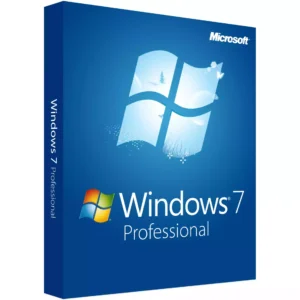
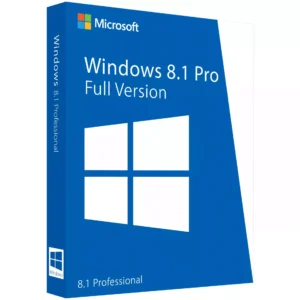



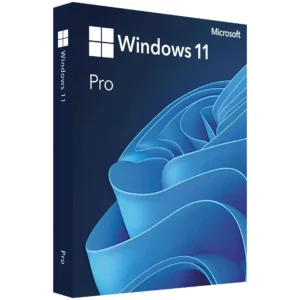
At Activation Keep, we are striving to become the top online store for software, a one-stop shop for digital downloadable products
Activation Keep designed by Activation Keep LTD
© 2025 Activation Keep | Microsoft Certified Partner | Activation Keep LTD | Company N: 14725825 | – All rights reserved
