
Choosing the right Windows operating system for your needs can be a daunting task, especially when deciding between Windows Pro vs Enterprise. While both editions offer advanced features, they cater to different user needs.
Windows Pro is designed for businesses and power users, offering a robust set of features. On the other hand, Windows Enterprise is tailored for large organizations with advanced security and management needs.
Understanding the key differences is crucial for making an informed decision.
The Windows OS has undergone substantial changes, resulting in a family of operating systems that includes several business-focused editions. This evolution has led to the development of various Windows versions, each designed to meet specific user needs.
The Windows operating system family encompasses a broad range of editions, including Home, Pro, Enterprise, and Education. While the Home edition is designed for personal use, Pro and Enterprise editions cater to business needs, offering advanced features and enhanced security capabilities.
Over the years, Windows business editions have evolved to include enhanced security, management, and deployment features. Windows Pro and Enterprise editions have become staples for businesses, providing the necessary tools for productivity and security. The Enterprise edition, in particular, is designed for large organizations with complex IT infrastructures.
Understanding the differences between these editions is crucial for businesses to make informed decisions about their IT investments.
Designed for businesses and advanced users, Windows Pro provides a comprehensive set of features that cater to complex needs. It offers a robust foundation for productivity, security, and management.
Windows Pro includes several core business features that enhance productivity. These include:
Security is a top priority for Windows Pro, with features such as:
Windows Pro also offers a range of management tools that simplify IT tasks. These include:
With these features, Windows Pro is well-suited for businesses and professionals seeking a secure, manageable, and productive operating system.
Windows Enterprise is designed for large organizations, offering a suite of advanced features tailored to their complex needs. This edition is engineered to provide a robust and secure environment, enabling businesses to operate efficiently and effectively.
Windows Enterprise includes a range of advanced business features, such as DirectAccess for simplified remote access and AppLocker for enhanced application control. These features help organizations streamline their operations and improve productivity.
Security is a top priority for Windows Enterprise, with features like Windows Defender Advanced Threat Protection providing comprehensive threat detection and response. Additionally, Credential Guard and Device Guard offer advanced protection against sophisticated attacks.
Windows Enterprise also offers enterprise-grade management tools, including Group Policy and Microsoft Endpoint Manager integration. These tools enable IT administrators to manage and deploy Windows Enterprise across the organization efficiently.
The distinction between Windows Pro and Enterprise lies in their feature sets and the level of support they offer. While both editions are designed for business use, they cater to different needs and scales of operation.
A direct comparison of Windows Pro and Enterprise features can be summarized in the following table:
| Feature | Windows Pro | Windows Enterprise |
|---|---|---|
| BitLocker | Available | Available |
| DirectAccess | Not Available | Available |
| AppLocker | Not Available | Available |
Windows Enterprise offers several features not available in Windows Pro, including DirectAccess, which allows for seamless connectivity, and AppLocker, which provides enhanced application control. As noted by Microsoft, “AppLocker helps IT pros to control which apps are allowed to run on their PCs.”
“The key to a successful Windows deployment is understanding the needs of your organization and choosing the right edition.”
While Windows Pro doesn’t have as many exclusive features as Enterprise, it is more cost-effective and still offers robust security and management capabilities, making it suitable for smaller businesses or those with less complex IT needs.
In conclusion, the choice between Windows Pro and Enterprise depends on the specific requirements of the user or organization, including the scale of operation, security needs, and budget considerations.
The licensing and pricing models for Windows Pro and Enterprise editions differ significantly, impacting your organization’s bottom line. Understanding these differences is crucial for making an informed decision that aligns with your business needs and budget.
Windows Pro is typically licensed on a per-device basis, making it straightforward for small to medium-sized businesses to manage. The licensing cost is generally lower compared to Enterprise, reflecting its more streamlined feature set.
Windows Enterprise, on the other hand, is designed for large organizations and offers more complex licensing options, including volume licensing. This model allows businesses to purchase licenses in bulk, often at a discounted rate, making it more cost-effective for widespread deployments.
Volume licensing for Windows Enterprise offers several benefits, including:
When comparing the costs, Windows Pro is generally more affordable for smaller businesses or those with simpler needs. In contrast, Windows Enterprise, with its advanced features and volume licensing options, is more suited to large organizations where the cost per unit decreases as the number of licenses increases.
Understanding the security features of Windows Pro and Enterprise is crucial for organizations to make informed decisions. Both editions offer a range of security tools, but there are significant differences in their capabilities.
Both Windows Pro and Enterprise offer BitLocker, a full-disk encryption feature. However, Enterprise provides more advanced encryption options, such as BitLocker Direct Encryption, enhancing data protection.
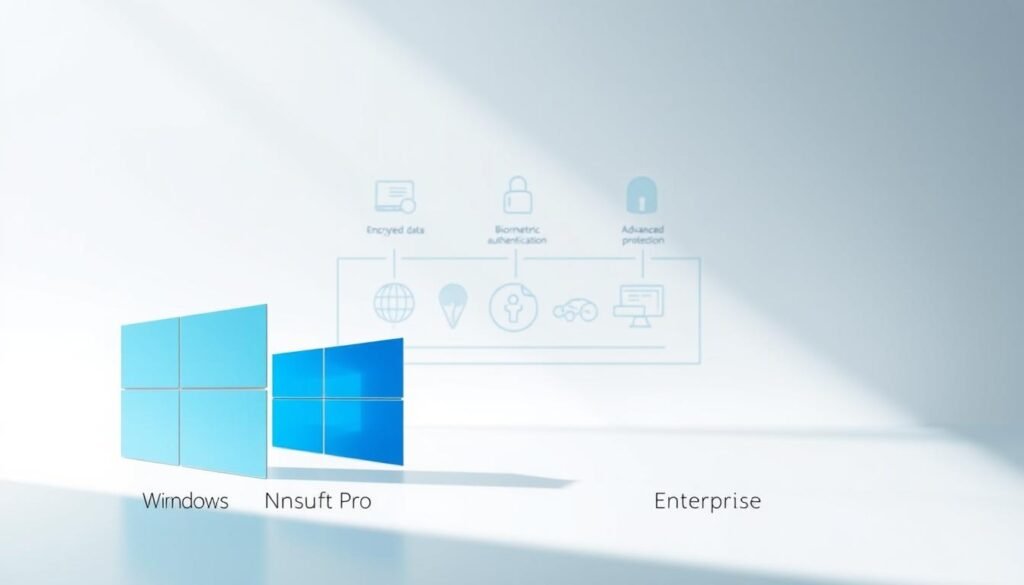
Windows Defender is available in both editions, offering antivirus and threat protection. However, Enterprise users have access to more advanced features, such as Windows Defender Advanced Threat Protection, providing better security against sophisticated threats.
Windows Enterprise offers Advanced Threat Protection, which includes features like Exploit Guard and Controlled Folder Access. These features help protect against ransomware and other advanced threats.
Enterprise edition includes Credential Guard and Device Guard, providing additional security for credentials and devices. These features are not available in Windows Pro, making Enterprise a more secure choice for large organizations.
Both Windows Pro and Enterprise provide robust virtualization features, but there are significant differences between them. Virtualization allows users to create virtual machines, which can run multiple operating systems simultaneously.
Hyper-V is a key virtualization feature in Windows. While both editions support Hyper-V, there are differences in functionality. Windows Pro includes Hyper-V, but with limited capabilities compared to Enterprise. Windows Enterprise offers more advanced Hyper-V features, making it more suitable for complex virtualization needs.
Windows Enterprise supports App-V (Application Virtualization) and UE-V (User Experience Virtualization), which are not available in Windows Pro. App-V allows applications to be virtualized and streamed to users, while UE-V enables a consistent user experience across devices.
Windows Sandbox is a feature available in Windows Pro and later editions, providing a secure environment to test applications. While both Pro and Enterprise have Windows Sandbox, Enterprise can leverage additional management and security features to enhance its functionality.
Windows Pro and Enterprise editions offer a range of management and deployment tools tailored to different business needs. Effective management is crucial for maintaining security, compliance, and productivity within an organization.
Group Policy is a powerful tool in Windows that allows administrators to define and apply security policies to users and computers within an Active Directory environment. Both Windows Pro and Enterprise support Group Policy, but Enterprise offers more advanced features and flexibility.
With the rise of mobile devices, Mobile Device Management (MDM) has become essential for businesses. Windows Pro and Enterprise both support MDM, enabling IT administrators to manage and secure mobile devices accessing company resources.
Deployment tools are vital for efficiently setting up and configuring Windows devices across an organization. Windows Enterprise offers more advanced deployment capabilities, including Windows Deployment Services (WDS) and support for Microsoft System Center Configuration Manager (SCCM).
Microsoft Endpoint Manager integrates various management tools, including Configuration Manager and Microsoft Intune, into a single, unified platform. Windows Enterprise provides seamless integration with Microsoft Endpoint Manager, offering comprehensive management capabilities across all endpoints.
In conclusion, while both Windows Pro and Enterprise offer robust management and deployment tools, the Enterprise edition provides more advanced features and capabilities, making it ideal for larger, more complex organizations.
Windows365 is revolutionizing the way organizations approach cloud computing with its innovative integration capabilities. This service provides a secure and managed experience, allowing businesses to shift their workloads to the cloud efficiently.
With Windows365, businesses can leverage Cloud PC options, providing users with a familiar Windows experience on any device with an internet connection. This flexibility enhances productivity and supports remote work environments.

The integration of Windows365 with Azure offers advanced security and management capabilities. Azure’s robust infrastructure supports complex workloads, making it an ideal choice for enterprises with extensive cloud requirements.
Windows365 is designed to work seamlessly with Microsoft365, providing a comprehensive ecosystem that includes productivity tools, security features, and collaboration software. This compatibility ensures a streamlined user experience and enhanced business efficiency.
By integrating Windows365 with cloud services, organizations can achieve a more flexible, secure, and productive computing environment. This alignment with cloud technology is crucial for businesses aiming to stay competitive in a rapidly evolving digital landscape.
For organizations looking for a balance between features and cost, Windows Pro is an ideal choice. It offers a robust set of features that cater to the needs of various businesses and professionals.
Windows Pro is particularly suited for small to medium businesses due to its comprehensive feature set, including enhanced security measures and management tools. These businesses can benefit from features like BitLocker encryption and Windows Defender to protect their data and devices.
Professionals and power users will appreciate the advanced capabilities of Windows Pro, such as Hyper-V virtualization and enhanced management features. These tools enable users to create virtual machines and manage their devices more effectively.
For organizations with limited budgets, Windows Pro offers a cost-effective solution without compromising on essential features. It provides a balance between affordability and functionality, making it an attractive option for businesses looking to optimize their IT expenses.
Windows Enterprise is designed to meet the demands of large and complex organizations. It offers a range of advanced features and capabilities that make it an ideal choice for organizations with specific needs.
Large organizations benefit from Windows Enterprise’s ability to handle complex IT infrastructures. With features like Active Directory and Group Policy, administrators can manage and secure thousands of devices across the organization.
Regulated industries, such as finance and healthcare, require high levels of security and compliance. Windows Enterprise provides advanced security features like BitLocker and Credential Guard to protect sensitive data.
Organizations that operate in high-security environments, such as government agencies, need an operating system that can provide robust security. Windows Enterprise offers advanced threat protection and device guard to prevent sophisticated attacks.
Organizations with complex IT infrastructures benefit from Windows Enterprise’s management and deployment tools. The operating system provides a range of tools to simplify deployment, management, and security.
| Feature | Windows Pro | Windows Enterprise |
|---|---|---|
| Active Directory | Limited | Full Support |
| BitLocker | Limited | Full Support |
| Advanced Threat Protection | No | Yes |
When deciding between Windows Pro and Enterprise, understanding their differences is crucial. Windows Pro is designed for small to medium businesses and professionals, offering robust features and security capabilities. In contrast, Windows Enterprise is tailored for large organizations and regulated industries, providing advanced security measures and enterprise-grade management tools.
A summary of Windows Pro vs Enterprise reveals that the former is ideal for budget-conscious organizations and power users, while the latter is suited for high-security environments and complex IT infrastructures. By evaluating your specific needs and considering factors such as licensing, security, and management requirements, you can make an informed decision between these two Windows editions.
Ultimately, the choice between Windows Pro and Enterprise depends on your organization’s size, security needs, and IT complexity. By understanding the strengths and ideal use cases of each edition, you can select the best fit for your business, ensuring optimal performance, security, and productivity.




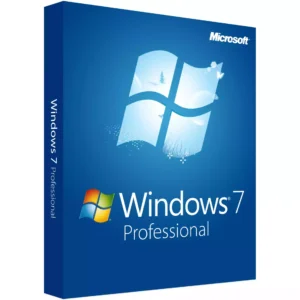
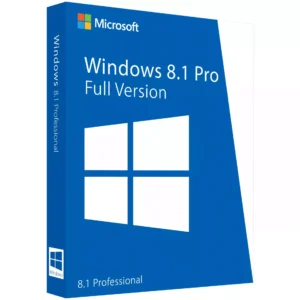



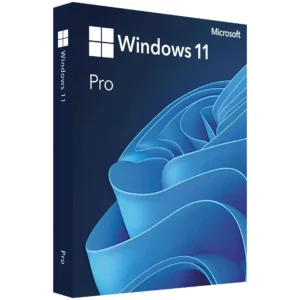
At Activation Keep, we are striving to become the top online store for software, a one-stop shop for digital downloadable products
Activation Keep designed by Activation Keep LTD
© 2025 Activation Keep | Microsoft Certified Partner | Activation Keep LTD | Company N: 14725825 | – All rights reserved
