
Choosing between Microsoft 365 vs Office 2024 can be confusing. Both offer the core Office applications you rely on, but with different payment models, feature sets, and long-term value propositions. This comprehensive comparison will help you understand the key differences between Microsoft’s subscription-based service and the traditional one-time purchase option, so you can make the right choice for your specific needs.
Before diving into the details, here’s a quick overview of the fundamental differences between Microsoft 365 and Office 2024:
| Feature | Microsoft 365 | Office 2024 |
| Payment Model | Subscription (monthly/annual) | One-time purchase |
| Feature Updates | Regular new features | Security updates only |
| Cloud Storage | 1TB OneDrive included | Not included |
| Device Installation | Multiple devices (5-6) | 1 PC or Mac only |
| Mobile Apps | Full functionality | Basic viewing only |
| AI Features | Copilot integration available | Not available |
| Support Period | Ongoing while subscribed | Until October 2029 |
Both Microsoft 365 and Office 2024 include the core Office applications, but there are some differences in what’s available depending on which version you choose:
As you can see, Microsoft 365 includes additional applications and services that aren’t available with the perpetual license versions. For business users, Microsoft 365 also offers more comprehensive options with Exchange email hosting, SharePoint, and advanced security features.
Microsoft 365 offers the most complete collection of Office apps and services with regular updates and cloud features.
One of the biggest differences between Microsoft 365 and Office 2024 is how you pay for them. Let’s break down the costs for different user types:
| Product | Price | What You Get |
| Office Home 2024 | $150 (one-time) | Word, Excel, PowerPoint, OneNote for 1 PC/Mac |
| Office Home & Business 2024 | $250 (one-time) | Word, Excel, PowerPoint, OneNote, Outlook for 1 PC/Mac |
| Microsoft 365 Personal | $70/year or $7/month | All Office apps, 1TB cloud storage, 5 devices, mobile apps |
| Microsoft 365 Family | $100/year or $10/month | All Office apps, 1TB cloud storage per user (up to 6 users), 5 devices each |
| Product | Price | What You Get |
| Office Home & Business 2024 | $250 (one-time) | Word, Excel, PowerPoint, OneNote, Outlook for 1 PC/Mac |
| Microsoft 365 Apps for Business | $99/user/year | Office apps, 1TB cloud storage, 5 devices per user (up to 300 users) |
| Microsoft 365 Business Basic | $72/user/year | Web/mobile apps only, Exchange, Teams, SharePoint, 1TB storage |
| Microsoft 365 Business Standard | $155/user/year | Desktop, web, mobile apps, Exchange, Teams, SharePoint, 1TB storage |
To understand the true cost difference, let’s look at a 5-year cost comparison for a single user:
For a single user over 5 years:
However, this simple comparison doesn’t account for the additional value of cloud storage, multiple device installations, and continuous updates that come with Microsoft 365.
Office 2024 offers a one-time payment with no recurring costs for basic Office functionality.
One of the most significant differences between Microsoft 365 and Office 2024 is how they handle updates and new features:
Microsoft 365 subscribers receive continuous updates that include both security patches and new features. Microsoft regularly adds functionality to the applications, and subscribers automatically get access to these improvements as they’re released.
For example, recent updates have included AI-powered features, improved collaboration tools, and enhanced security capabilities. When Microsoft releases the next major version of Office, Microsoft 365 subscribers automatically get upgraded at no additional cost.
Office 2024 follows what Microsoft calls the “Long Term Servicing Channel” (LTSC) model. This means it receives security updates and bug fixes, but no new features or functionality improvements after purchase.
Support for Office 2024 will end on October 9, 2029. After this date, the software will continue to work, but Microsoft will no longer provide security updates, potentially leaving users vulnerable to newly discovered security threats.
Important: Office 2024 has a shorter support lifecycle than previous versions. While Office 2019 had 7 years of support and earlier versions had 10 years, Office 2024 will only be supported for 5 years (until October 2029).
Cloud storage and integration capabilities represent another major difference between these options:

While Office 2024 can still save files to OneDrive if you have a separate account, the integration is not as seamless as with Microsoft 365, and you’ll need to manage cloud storage separately.
Microsoft 365 includes 1TB of cloud storage per user and superior collaboration features.
How and where you need to use Office applications should factor heavily into your decision:
If you regularly work across multiple devices or need mobile access to create and edit documents, Microsoft 365 offers significant advantages in this area.
Your internet connectivity situation may influence which option is better for you:
While Microsoft 365 apps are installed locally on your computer and can work offline, they require internet connectivity for:
Microsoft 365 can work offline for extended periods (up to 30 days for personal plans, up to 6 months for some business plans), but eventually requires reconnection to verify your subscription.
Office 2024 has minimal internet requirements:
After activation, Office 2024 can function completely offline indefinitely, making it suitable for environments with limited or no internet access.
Note for offline users: If you frequently work in environments without reliable internet access, Office 2024 may be the more dependable option for your needs.
Microsoft’s AI assistant, Copilot, represents a growing difference between the two options:
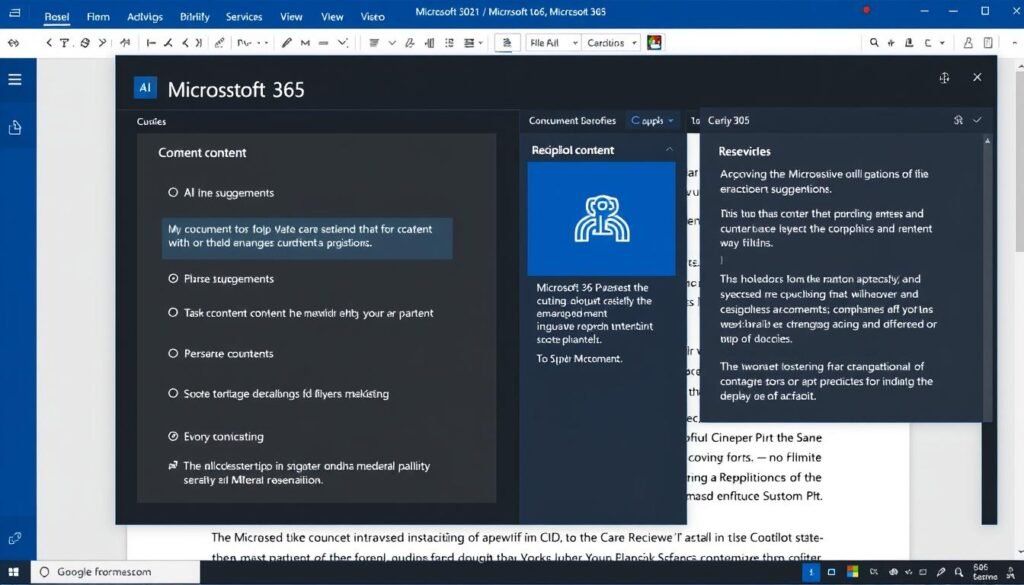
If leveraging AI to enhance your productivity is important, Microsoft 365 is the only option that provides access to these cutting-edge features.
To help you decide which option is right for you, here are some typical scenarios where each option shines:
Based on your needs, select the Office solution that works best for you.
Yes, you can subscribe to Microsoft 365 at any time. However, there’s no upgrade discount for Office 2024 owners, and you’ll pay the full subscription price. Your Office 2024 license will remain valid if you later cancel your Microsoft 365 subscription.
No, Office 2024 will continue to function after the support end date. However, Microsoft will no longer provide security updates or technical support, which could leave your system vulnerable to newly discovered security threats.
Yes, Microsoft 365 applications are installed locally on your computer and can work offline. However, they require periodic internet connection (every 30 days for personal plans) to verify your subscription status. You can also enable offline access to your cloud-stored documents.
No, all Microsoft 365 plans include OneDrive cloud storage. If you don’t want to use cloud storage, you can simply ignore this feature, but there’s no discount for not using it.
Yes, but with limitations. You can transfer an Office 2024 license to a new computer, but you must completely uninstall it from the original computer first. The license can only be active on one computer at a time.
Yes, alternatives include free options like LibreOffice, Google Workspace (formerly G Suite), and paid options like WordPerfect Office. However, these may have compatibility limitations with Microsoft Office documents and different feature sets.
Choosing between Microsoft 365 and Office 2024 ultimately comes down to your specific needs, budget, and how you use Office applications:
For most modern users, especially those working across multiple devices or collaborating with others, Microsoft 365 offers the better overall value despite the subscription cost. However, if you have simple needs and prefer avoiding recurring payments, Office 2024 remains a viable option that will serve you well for years to come.
Choose the Office solution that best fits your needs and budget.




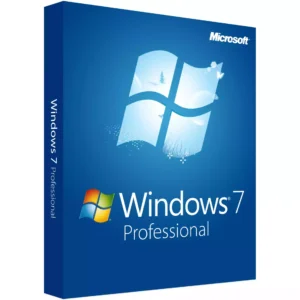
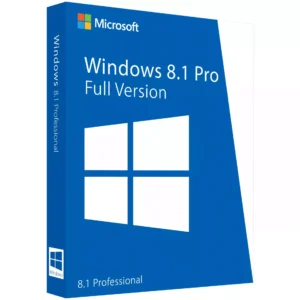



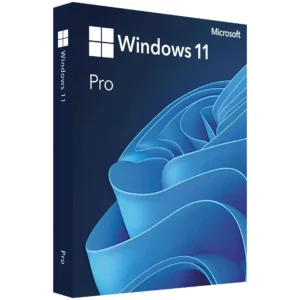
At Activation Keep, we are striving to become the top online store for software, a one-stop shop for digital downloadable products
Activation Keep designed by Activation Keep LTD
© 2025 Activation Keep | Microsoft Certified Partner | Activation Keep LTD | Company N: 14725825 | – All rights reserved
