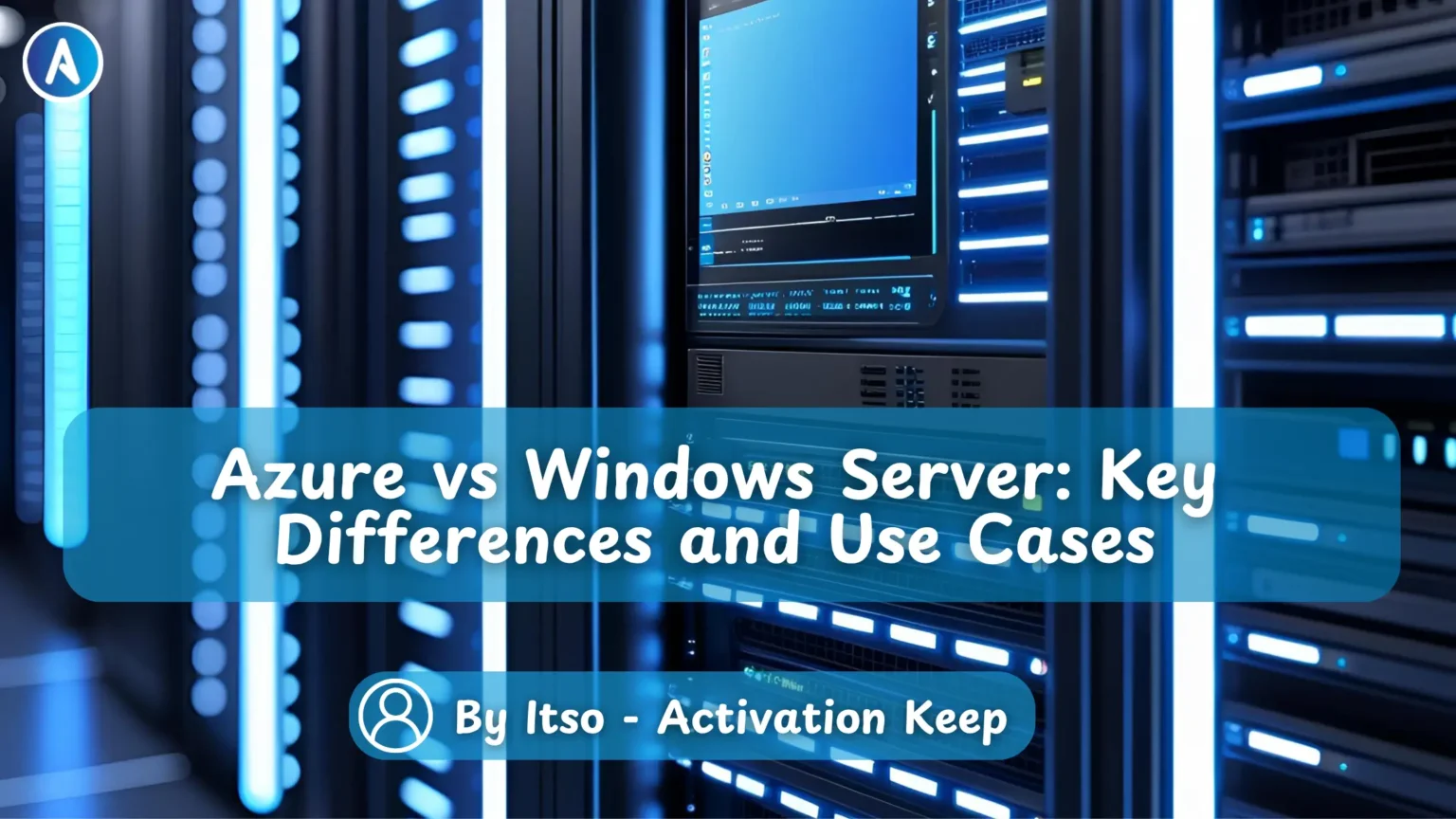
When choosing between cloud-based and on-premises infrastructure, businesses face the critical decision of Azure vs Windows Server. Microsoft offers both solutions, each with distinct advantages for different scenarios. This comprehensive comparison examines deployment models, cost structures, scalability options, and security considerations to help you determine which platform best aligns with your organization’s needs.
Microsoft Azure is a comprehensive cloud computing platform offering Infrastructure as a Service (IaaS), Platform as a Service (PaaS), and Software as a Service (SaaS) solutions. Launched in 2010, Azure provides a vast array of services through Microsoft-managed data centers worldwide, enabling businesses to build, deploy, and manage applications without the overhead of physical infrastructure.
Windows Server is Microsoft’s on-premises server operating system designed for local deployment within an organization’s infrastructure. It provides the foundation for a company’s network, applications, and web services. Windows Server enables businesses to maintain complete control over their hardware, software configurations, and data storage while supporting essential services like Active Directory, file sharing, and application hosting.
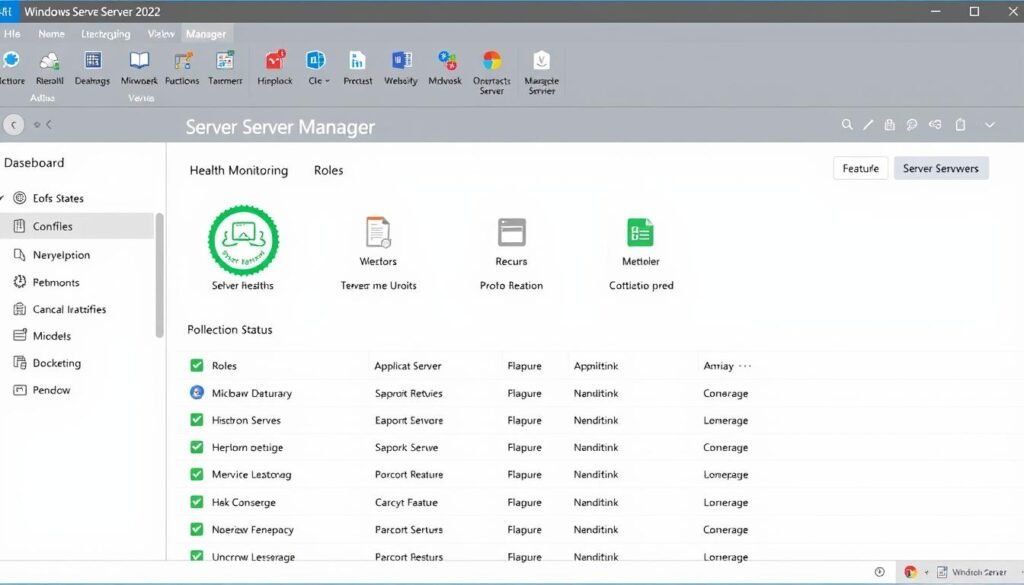
| Feature | Microsoft Azure | Windows Server |
| Deployment Model | Cloud-based, accessed remotely | On-premises, physical hardware |
| Cost Structure | Subscription-based (OpEx) | License-based (CapEx) |
| Scalability | Dynamic, on-demand scaling | Limited by physical hardware |
| Maintenance | Managed by Microsoft | Managed by internal IT |
| Security Model | Shared responsibility | Full organizational control |
| Updates | Automatic, managed by Microsoft | Manual deployment required |
| Geographic Reach | Global data center network | Limited to physical locations |
Azure is entirely cloud-based with all infrastructure hosted in Microsoft’s global data centers. This eliminates the need for physical server management, allowing IT teams to focus on strategic initiatives rather than hardware maintenance. Organizations can deploy resources remotely through the Azure portal, PowerShell, or Azure CLI.
Windows Server requires on-premises hardware installation and configuration. Organizations must purchase, maintain, and eventually replace physical servers. While this demands more hands-on management, it provides complete control over the infrastructure environment and data location, which may be essential for certain compliance requirements.
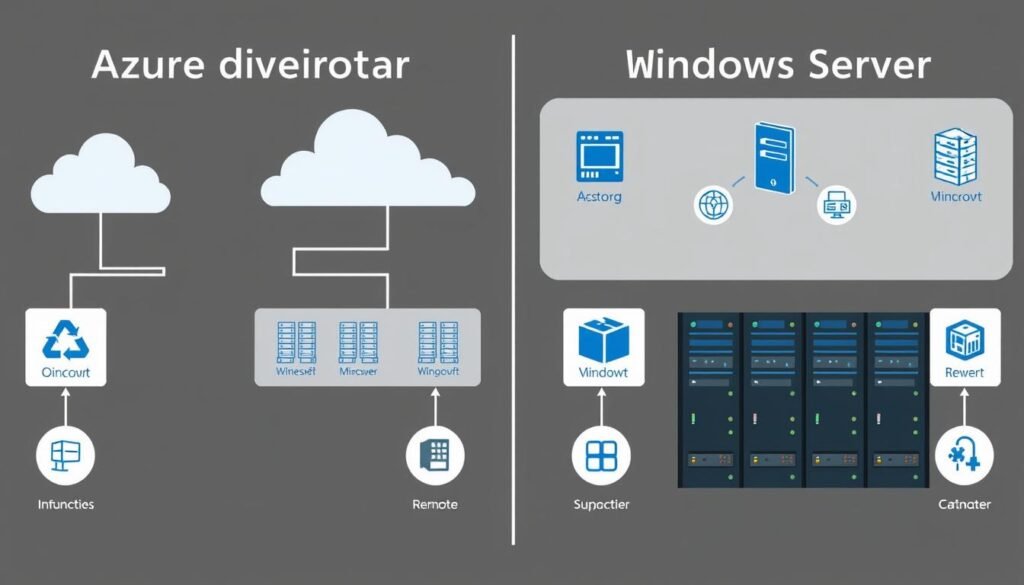
Azure follows an Operational Expenditure (OpEx) model with pay-as-you-go pricing. Organizations pay only for the resources they consume without upfront hardware investments. This subscription-based approach provides financial flexibility, allowing businesses to scale spending with demand and convert IT costs from capital expenses to operational expenses.
Windows Server operates on a Capital Expenditure (CapEx) model, requiring significant upfront investment in hardware, software licenses, and infrastructure. Organizations must also factor in ongoing costs for maintenance, power, cooling, and eventual hardware replacement. While predictable, this model requires substantial initial capital.
Azure offers unparalleled scalability with the ability to instantly provision additional resources as needed. Organizations can scale up during peak demand periods and scale down when demand decreases, ensuring optimal resource utilization and cost efficiency. This elasticity is particularly valuable for businesses with fluctuating workloads or seasonal demand patterns.
Windows Server scalability is constrained by physical hardware limitations. Scaling requires purchasing, installing, and configuring additional servers, which takes time and creates potential over-provisioning to accommodate future growth. While Windows Server can be powerful, its scalability requires planning and capital investment.
Azure implements a shared responsibility model where Microsoft secures the infrastructure while customers manage application security and access controls. Azure offers comprehensive security tools including Azure Security Center, multi-factor authentication, and advanced threat protection. Microsoft invests billions in security research and implementation, often exceeding what individual organizations can achieve.
Windows Server security is entirely managed by the organization, providing complete control over security policies, configurations, and physical access. This control can be advantageous for organizations with specific compliance requirements or unique security needs, but it requires dedicated security expertise and constant vigilance to maintain effective protection.

Challenge: A mid-sized financial services company needed to maintain strict data controls for customer financial information while improving application performance and disaster recovery capabilities.
Solution: Hybrid deployment with sensitive customer data remaining on Windows Server on-premises while moving customer-facing applications and development environments to Azure. This approach maintained compliance while leveraging cloud benefits for appropriate workloads.
Outcome: 40% reduction in application response times, improved disaster recovery capabilities, and maintained regulatory compliance while reducing overall infrastructure costs by 25%.
Challenge: An online retailer experienced significant seasonal demand fluctuations, requiring substantial infrastructure capacity during holiday periods that sat idle during slower months.
Solution: Full migration to Azure with auto-scaling configurations to dynamically adjust resources based on real-time demand patterns. Implementation of Azure CDN for global content delivery and Azure SQL Database for backend operations.
Outcome: Eliminated over-provisioning costs during off-peak periods while maintaining performance during demand spikes. Achieved 60% infrastructure cost reduction while improving site reliability to 99.9% uptime.
Challenge: A manufacturing firm with significant investments in on-premises infrastructure needed to improve remote access capabilities while maximizing existing hardware investments.
Solution: Maintained core production systems on Windows Server while implementing Azure Virtual Desktop for secure remote access and Azure Site Recovery for business continuity. Integrated on-premises Active Directory with Azure AD for unified identity management.
Outcome: Preserved existing infrastructure investments while enabling secure remote work capabilities. Improved business continuity posture and established foundation for gradual cloud transition as hardware reaches end-of-life.
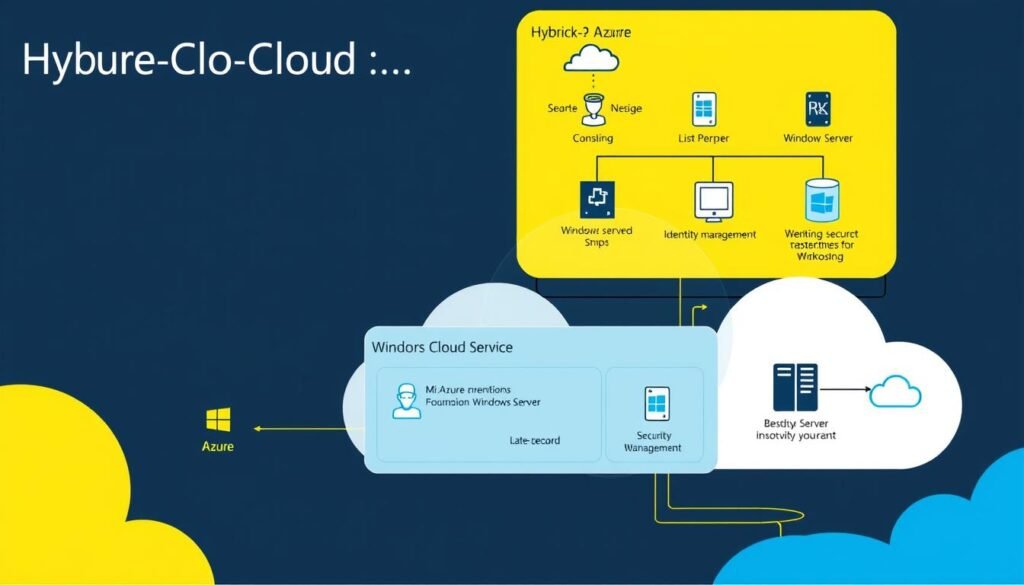
Moving from Windows Server to Azure requires careful planning and assessment. Here are key considerations for organizations contemplating this transition:
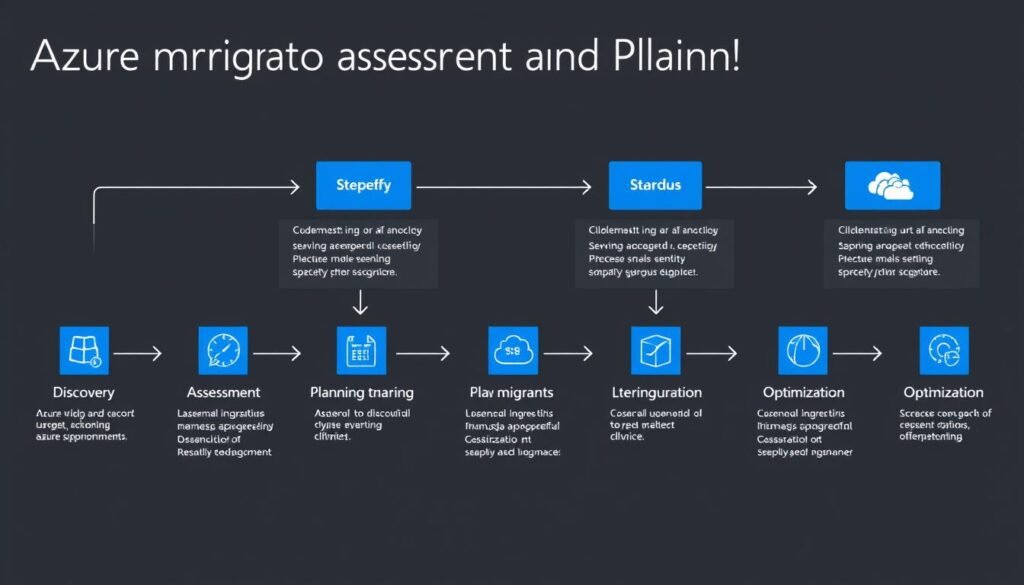
Microsoft provides several tools to facilitate Windows Server to Azure migrations:
Our expert team can assess your current Windows Server environment and develop a tailored migration strategy that minimizes disruption while maximizing cloud benefits.

Recommendation: Full Azure adoption for most workloads to minimize infrastructure management and capital expenses.
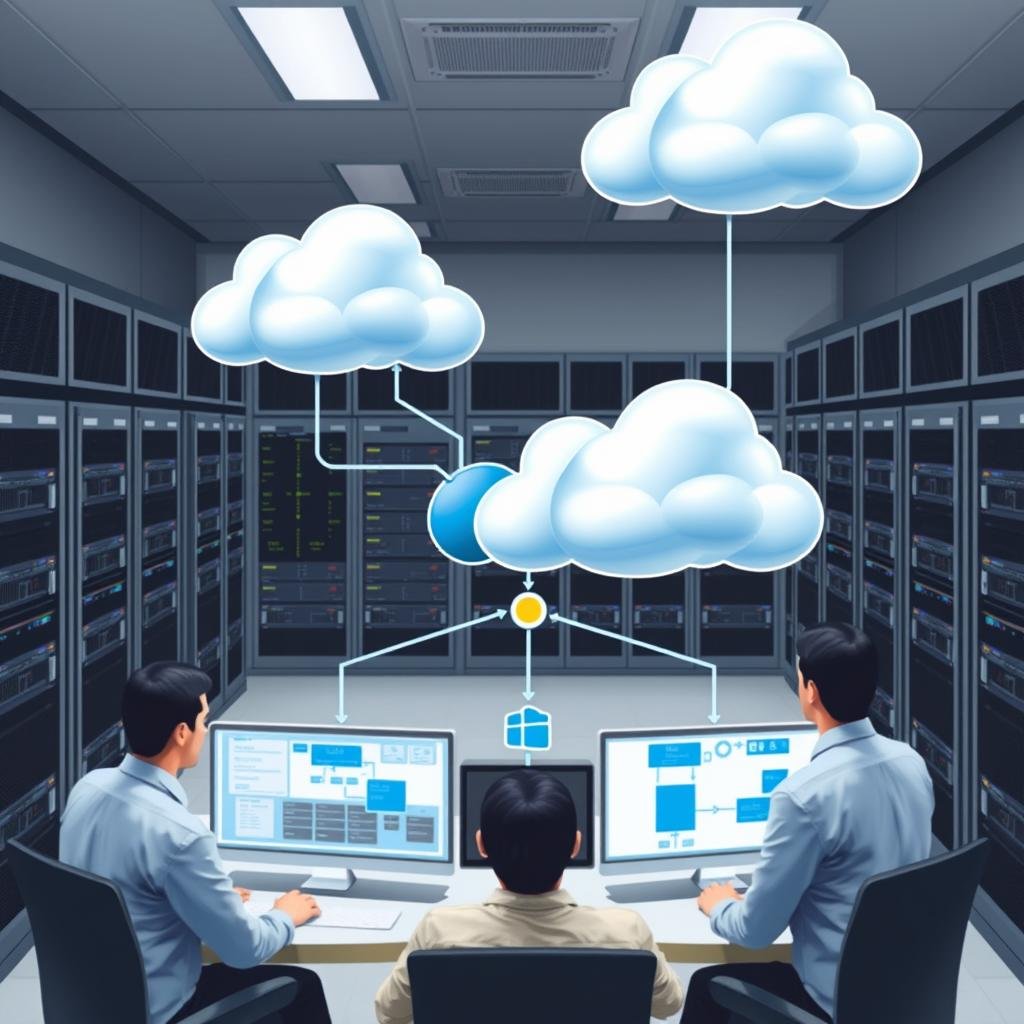
Recommendation: Hybrid approach with phased migration to Azure based on workload suitability.

Recommendation: Strategic workload placement with comprehensive hybrid cloud strategy.
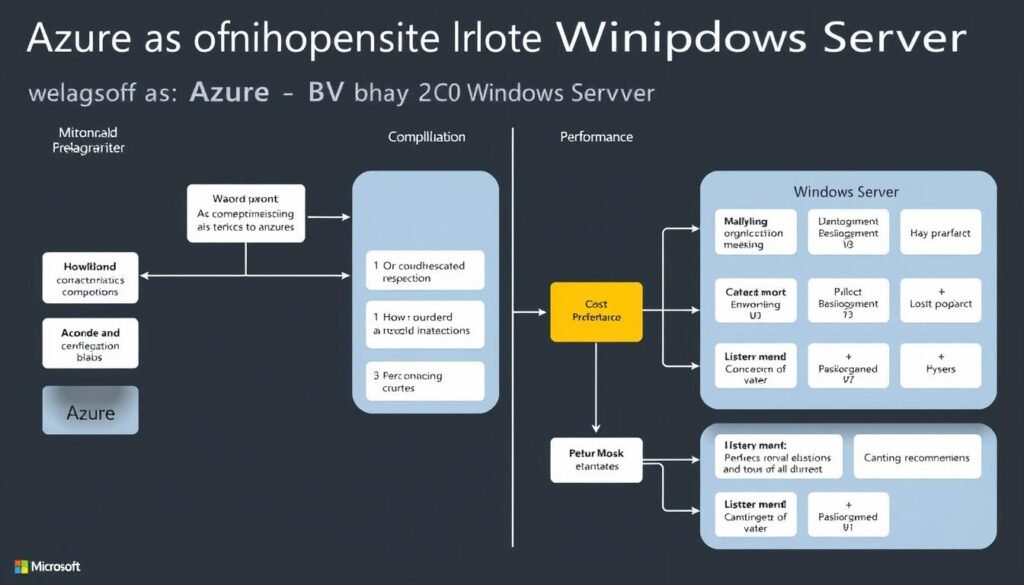
The infrastructure landscape continues to evolve with several key trends shaping future decisions:
Microsoft continues to invest in both Azure and Windows Server with a clear strategic direction:
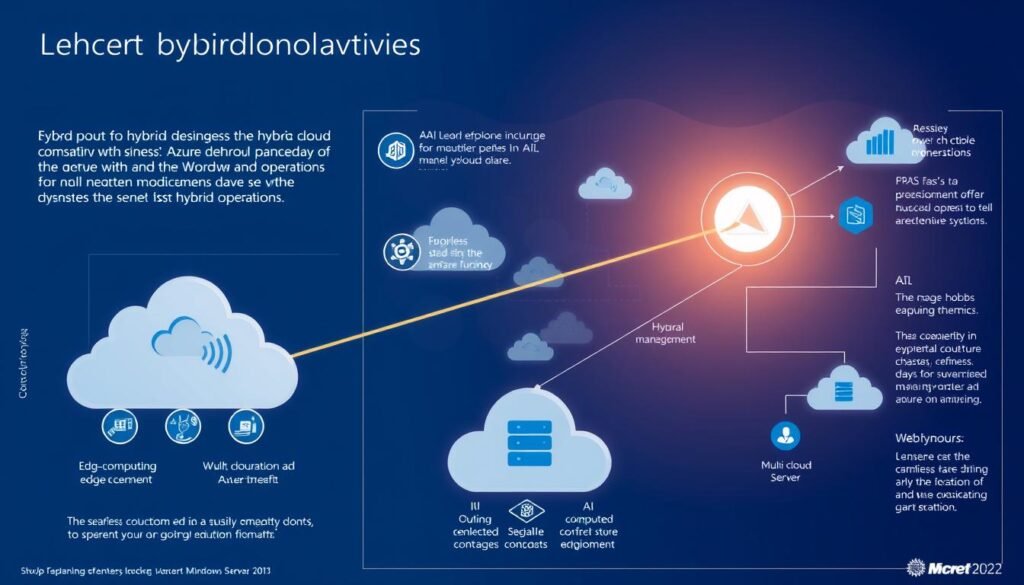
The choice between Azure and Windows Server isn’t necessarily binary. Many organizations benefit from a thoughtful hybrid approach that leverages the strengths of both platforms. Azure offers unmatched scalability, reduced management overhead, and consumption-based pricing, making it ideal for variable workloads and organizations seeking to minimize capital expenditure. Windows Server provides complete control, predictable licensing, and may be preferable for specific workloads with unique requirements.
As cloud adoption continues to accelerate, the question has evolved from “cloud or on-premises?” to “which workloads belong where?” By carefully assessing your organization’s specific needs, compliance requirements, existing investments, and growth plans, you can develop an infrastructure strategy that optimizes for both performance and cost-effectiveness.
Our team of certified Azure and Windows Server experts can help you develop and implement the right infrastructure approach for your unique business needs After buy your windows server.
Yes, Azure supports Windows Server through Azure Virtual Machines. You can migrate existing Windows Server workloads to Azure using tools like Azure Migrate and Azure Site Recovery. Microsoft also offers Azure Hybrid Benefit, which allows you to use your existing Windows Server licenses in Azure for cost savings.
Not necessarily. While Azure eliminates upfront hardware costs and maintenance expenses, the total cost comparison depends on your specific usage patterns, existing investments, and time horizon. For stable, long-running workloads that fully utilize purchased hardware, Windows Server may be more cost-effective over a 3-5 year period. Conversely, for variable workloads or organizations avoiding capital expenditure, Azure’s consumption-based model often provides better value.
Both platforms can be secured effectively, but with different approaches. Azure implements a shared responsibility model where Microsoft handles physical security, infrastructure protection, and many security services, while customers manage access controls and application security. Windows Server security is entirely your responsibility but provides complete control over security configurations. Microsoft invests over
Yes, Azure supports Windows Server through Azure Virtual Machines. You can migrate existing Windows Server workloads to Azure using tools like Azure Migrate and Azure Site Recovery. Microsoft also offers Azure Hybrid Benefit, which allows you to use your existing Windows Server licenses in Azure for cost savings.
Not necessarily. While Azure eliminates upfront hardware costs and maintenance expenses, the total cost comparison depends on your specific usage patterns, existing investments, and time horizon. For stable, long-running workloads that fully utilize purchased hardware, Windows Server may be more cost-effective over a 3-5 year period. Conversely, for variable workloads or organizations avoiding capital expenditure, Azure’s consumption-based model often provides better value.
Both platforms can be secured effectively, but with different approaches. Azure implements a shared responsibility model where Microsoft handles physical security, infrastructure protection, and many security services, while customers manage access controls and application security. Windows Server security is entirely your responsibility but provides complete control over security configurations. Microsoft invests over $1 billion annually in Azure security, often exceeding what individual organizations can implement for on-premises environments.
Windows Server networking is based on physical network infrastructure that you control and manage. Azure networking is virtualized and software-defined, offering services like Virtual Networks, Load Balancers, Application Gateways, and ExpressRoute for dedicated connections. Azure provides more flexibility and global reach but requires internet connectivity, while Windows Server networking offers direct control over physical network components.
Absolutely. Microsoft has invested heavily in hybrid capabilities that enable seamless integration between Azure and Windows Server environments. Services like Azure Arc, Azure Stack HCI, and Azure Site Recovery facilitate hybrid scenarios. Many organizations maintain Windows Server for specific workloads while leveraging Azure for others, with unified identity management through Azure Active Directory integration.
billion annually in Azure security, often exceeding what individual organizations can implement for on-premises environments.
Windows Server networking is based on physical network infrastructure that you control and manage. Azure networking is virtualized and software-defined, offering services like Virtual Networks, Load Balancers, Application Gateways, and ExpressRoute for dedicated connections. Azure provides more flexibility and global reach but requires internet connectivity, while Windows Server networking offers direct control over physical network components.
Absolutely. Microsoft has invested heavily in hybrid capabilities that enable seamless integration between Azure and Windows Server environments. Services like Azure Arc, Azure Stack HCI, and Azure Site Recovery facilitate hybrid scenarios. Many organizations maintain Windows Server for specific workloads while leveraging Azure for others, with unified identity management through Azure Active Directory integration.




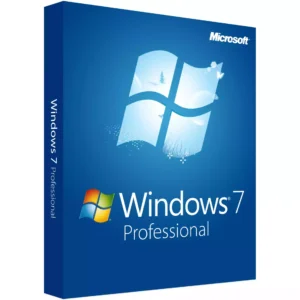
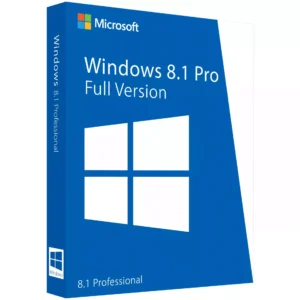



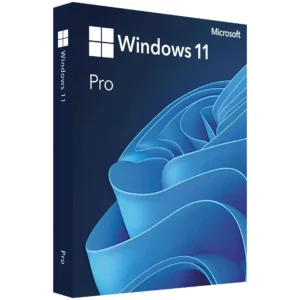
At Activation Keep, we are striving to become the top online store for software, a one-stop shop for digital downloadable products
Activation Keep designed by Activation Keep LTD
© 2025 Activation Keep | Microsoft Certified Partner | Activation Keep LTD | Company N: 14725825 | – All rights reserved
