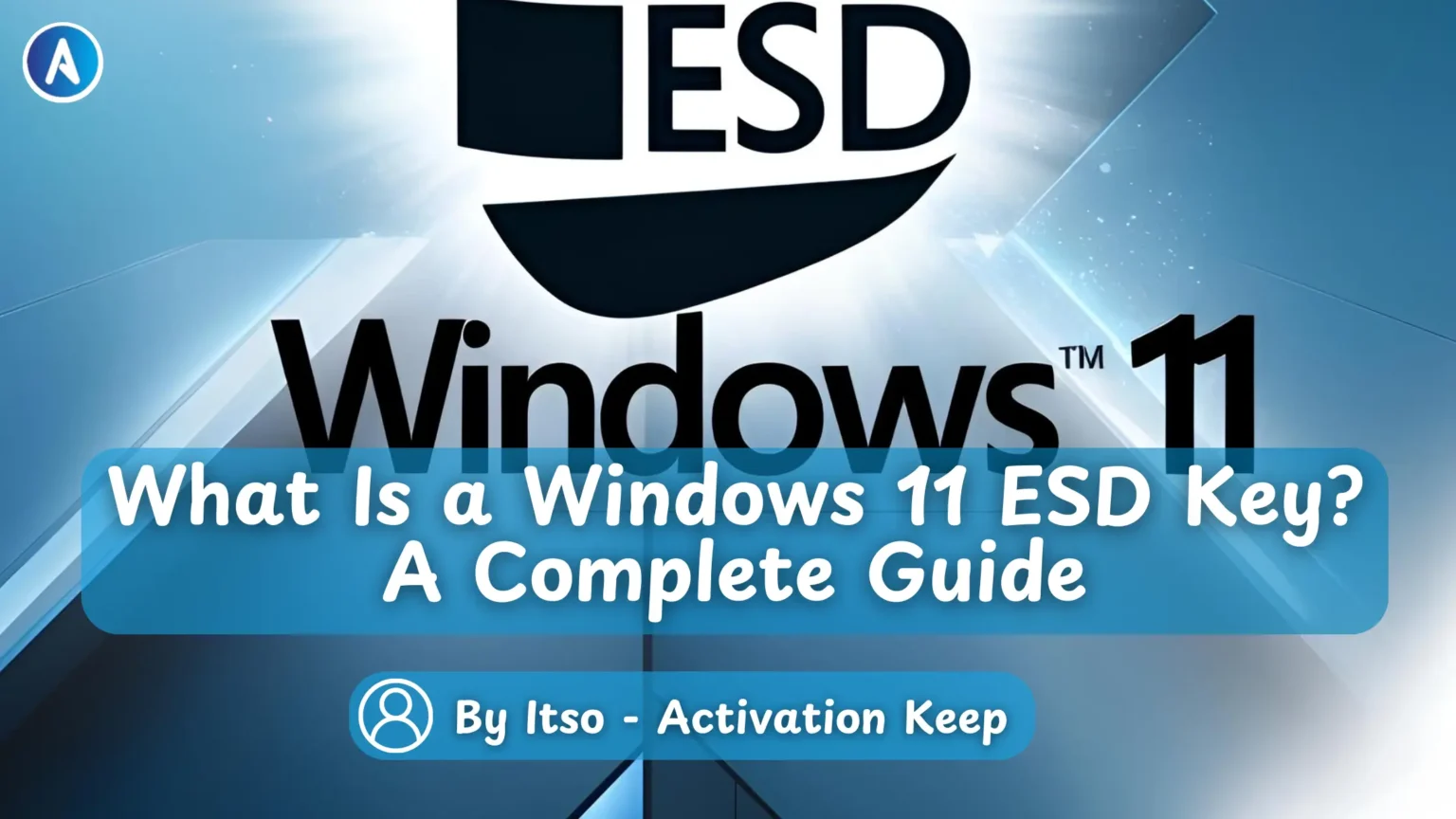
An ESD key, or Electronic Software Distribution key, is a digital product key that allows you to download, install, and activate Windows 11 directly from Microsoft’s servers. Unlike physical retail packages that come with installation media, ESD licenses are delivered electronically, typically via email after purchase.
ESD keys represent Microsoft’s shift toward digital distribution, offering faster delivery and eliminating the need for physical packaging or shipping.
| License Type | Distribution Method | Transferability | Price Range | Support |
| ESD (Electronic Software Distribution) | Digital download only | Limited – typically tied to Microsoft account | $139-$199 | Full Microsoft support |
| Retail | Physical box or digital | Yes – can be moved to different hardware | $139-$259 | Full Microsoft support |
| OEM (Original Equipment Manufacturer) | Pre-installed or with hardware | No – tied to original hardware | $99-$139 | Limited – through hardware manufacturer |
The primary difference between ESD and retail keys is the distribution method. While both offer similar rights and support from Microsoft, ESD keys are delivered entirely digitally. OEM keys, on the other hand, are typically tied to specific hardware and cannot be transferred to a new computer.
Get the latest features, enhanced security, and improved performance with an official Windows 11 license.
Obtaining a legitimate Windows 11 ESD key is crucial for ensuring you receive a properly functioning, supported operating system. Here are the most reliable sources for purchasing genuine Windows 11 ESD keys:

The most reliable source for Windows 11 ESD keys. Purchase directly from Microsoft to ensure 100% legitimacy and full support.

Major retailers like Activation Keep, Amazon, Best Buy, and Newegg often sell legitimate Windows 11 ESD keys, sometimes at competitive prices.

For businesses needing multiple licenses, Microsoft’s volume licensing programs offer cost-effective solutions with centralized management.
Extremely low-priced Windows 11 keys from unauthorized third-party websites often violate Microsoft’s licensing terms. These may be education keys, volume license keys being resold illegally, or even stolen keys. Using such keys risks deactivation, lack of support, and potential security issues.
To verify that your Windows 11 installation is properly activated with a legitimate license, you can use the Command Prompt or PowerShell:
1. Press Win+X and select “Command Prompt (Admin)” or “Windows Terminal (Admin)”
2. Type the following command and press Enter:
slmgr /xpr
3. A dialog box will appear showing your Windows activation status and expiration information (if applicable)
If your Windows 11 is properly activated with a legitimate ESD key, you’ll see a message indicating “Windows is permanently activated” or similar wording. If there are any issues with your license, the message will indicate the problem and remaining grace period.
Yes, Windows 11 ESD keys purchased from Microsoft or authorized retailers are completely legal. They represent Microsoft’s official digital distribution method. However, keys from unauthorized third-party sellers may violate Microsoft’s terms of service and could be deactivated.
ESD keys purchased directly from Microsoft typically allow a limited number of transfers between devices. You’ll need to deactivate Windows on your old device before activating it on a new one. However, if your ESD key is linked to your Microsoft account, the process is simplified through digital license association.
An ESD key is a product key you manually enter to activate Windows. A digital license (formerly called digital entitlement) is a method of activation that doesn’t require you to enter a product key. Once activated with an ESD key, your hardware ID is associated with a digital license in Microsoft’s servers, allowing for easier reactivation in the future.
The most reliable way to check if your key is genuine is to attempt activation. If Windows activates successfully and shows “Windows is activated with a digital license” in Settings > System > Activation, your key is legitimate. You can also use the Command Prompt method described earlier in this guide.
No, a standard Windows 11 ESD key is valid for activation on only one computer at a time. Using the same key on multiple computers simultaneously violates Microsoft’s licensing terms. For multiple computers, you’ll need to purchase separate licenses or explore volume licensing options for businesses.
Windows 11 ESD keys offer a convenient, legitimate way to purchase and activate Microsoft’s latest operating system. By understanding the differences between license types and knowing where to purchase genuine keys, you can avoid potential issues with unauthorized sources while enjoying all the benefits of Windows 11.
Remember that investing in a legitimate license not only ensures continuous updates and support but also contributes to the development of future Windows features and improvements. Whether you’re building a new PC, upgrading an existing system, or setting up a work environment, a genuine Windows 11 ESD key provides the foundation for a secure, supported computing experience.
Get all the latest features with an official Windows 11 license directly from Activation Keep.




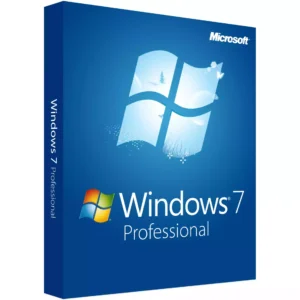
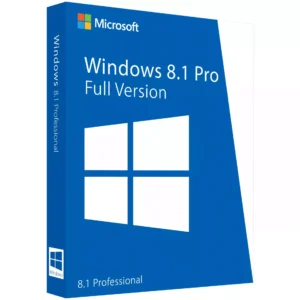



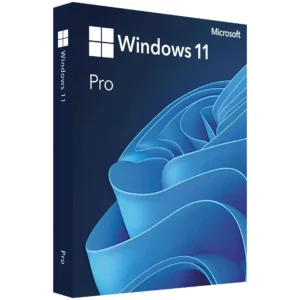
At Activation Keep, we are striving to become the top online store for software, a one-stop shop for digital downloadable products
Activation Keep designed by Activation Keep LTD
© 2025 Activation Keep | Microsoft Certified Partner | Activation Keep LTD | Company N: 14725825 | – All rights reserved
