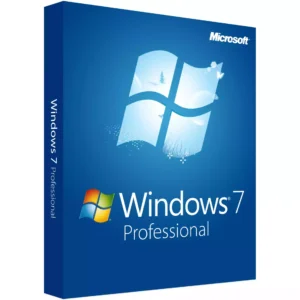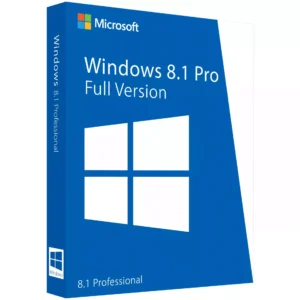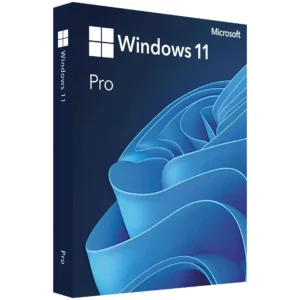(MPN ID: 6704324)

In today’s fast-paced work environment, effective team communication is crucial for success. With numerous collaboration tools available Like Slack vs Teams, choosing the right platform can be overwhelming.
The right productivity software can streamline workflows, enhance collaboration, and boost productivity. This article compares two popular platforms, highlighting their key features and benefits to help you make an informed decision.
By examining the strengths and weaknesses of each platform, we aim to provide a comprehensive understanding of which platform is best suited for modern workplaces.
The modern workplace has undergone a significant transformation, driven by the evolution of collaboration tools. The way teams communicate and work together has changed dramatically with the advent of digital technologies.
Digital communication has revolutionized the workplace by enabling seamless team collaboration across different locations and time zones. Tools that facilitate instant messaging, video conferencing, and file sharing have become essential for remote work setups.
Some key benefits of digital communication in the workplace include:
For modern remote and hybrid teams, certain requirements are crucial for effective collaboration. These include reliable digital communication tools, secure file sharing mechanisms, and integrated project management systems.
Key requirements can be summarized as follows:
The origins and philosophies of Slack and Microsoft Teams reveal fundamental differences in their approaches to workplace collaboration. As organizations seek to optimize their communication strategies, understanding the foundational aspects of these platforms is crucial.
Slack pioneered the concept of channel-based messaging, revolutionizing team communication. By organizing conversations into channels, Slack enables teams to focus on specific topics and projects. As Stewart Butterfield, Slack’s CEO, noted,
“The most important thing is to make sure that the tool is not getting in the way of the work.”
This philosophy is reflected in Slack’s intuitive interface and flexible customization options.
Slack’s emphasis on channel-based organization allows teams to streamline their communication, reducing the noise and increasing productivity. With features like channel creation, file sharing, and integrations, Slack has become a go-to platform for many organizations.
Microsoft Teams takes a more integrated approach to collaboration, building on the Microsoft 365 ecosystem. By incorporating a wide range of tools and services, Teams provides a comprehensive platform for team collaboration. As Microsoft’s vision suggests, Teams is designed to be the hub for teamwork, integrating chat, meetings, files, and apps in one place.
Teams’ integration with Microsoft’s productivity suite, including Office Online and OneDrive, enhances its capabilities. This tight integration enables seamless collaboration on documents and projects, making it an attractive option for organizations already invested in the Microsoft ecosystem.
In the realm of workplace collaboration tools, Slack and Teams stand out with their unique user interfaces and experiences. The design and usability of these platforms significantly impact their effectiveness in enhancing team productivity and collaboration.
Slack is renowned for its intuitive and sleek interface, which simplifies navigation and enhances user experience. Its design focuses on ease of use, making it accessible to a wide range of users.
Slack organizes conversations into channels, making it easy for users to access relevant information. This structure helps in reducing clutter and improving the overall user experience.
Slack offers various customization options, including personalized notifications and channel-specific settings. These features allow users to tailor their experience according to their preferences and work requirements.
Microsoft Teams provides a robust interface that integrates seamlessly with other Microsoft 365 tools. This integration enhances its usability and makes it a powerful tool for teams already using Microsoft products.
Teams uses a tab-based structure for organizing different aspects of a project or conversation. This approach allows for a more structured and organized workflow.
One of Teams’ strongest features is its deep integration with Microsoft 365 applications. This integration enables users to access a wide range of tools and services directly within the Teams environment.
To directly compare the user interface features of Slack and Teams, let’s examine the following table:
| Feature | Slack | Microsoft Teams |
|---|---|---|
| Primary Organization Method | Channels | Channels and Tabs |
| Customization Options | Personalized notifications, channel settings | Tab customization, integration with Microsoft 365 |
| Integration | Slack App Directory | Microsoft 365 Applications |
As teams become increasingly distributed, the importance of robust communication features in collaboration tools cannot be overstated. Both Slack and Microsoft Teams have developed comprehensive communication capabilities to support modern workplaces.
Text-based messaging is a fundamental feature of both platforms. Slack is renowned for its channel-based messaging, allowing teams to organize conversations around specific topics. Microsoft Teams also offers a similar functionality, with its channel feature being part of the overall Teams structure.
Thread management is crucial for maintaining organized conversations. Slack allows users to create threads within channels, keeping related discussions together. Microsoft Teams offers a similar feature, enabling users to reply to specific messages and keep conversations organized.
Both platforms support message formatting, allowing users to emphasize important information. Slack and Teams also offer reaction features, enabling users to quickly respond to messages with emojis.
For instance, a quote from a productivity expert highlights the importance of organized messaging:
“The key to effective team communication is not just the technology, but how it’s used to streamline workflows and reduce noise.”
Alexandra Samuel, Digital Productivity Expert
Audio and video conferencing are essential for real-time communication. Slack offers voice and video calls through its native features and integrations. Microsoft Teams provides comprehensive audio and video conferencing capabilities, including meeting scheduling and screen sharing.
Call quality is a critical aspect of any conferencing tool. Microsoft Teams is often praised for its high-quality calls, leveraging Microsoft’s infrastructure. Slack also offers reliable call quality, though it can be more dependent on the user’s internet connection.
| Feature | Slack | Microsoft Teams |
|---|---|---|
| Maximum Participants | 15 | 300 |
| Meeting Recording | Available through integrations | Native support |
| Screen Sharing | Supported | Supported |
Screen sharing is a vital feature for presentations and demonstrations. Both Slack and Microsoft Teams support screen sharing, allowing users to share their screens during calls.
In conclusion, both Slack and Microsoft Teams offer robust communication features that cater to the needs of modern teams. The choice between them will depend on specific team requirements and preferences.
File sharing and document collaboration are foundational elements of modern team productivity, with Slack and Teams providing distinct approaches to these challenges.
Effective collaboration on documents is crucial for team success. Both Slack and Microsoft Teams offer features that facilitate file sharing and document collaboration, but they differ in their approaches and integrations.
Slack’s file management system is designed to be straightforward and user-friendly. It allows users to share files of various types directly within channels or through direct messages.
Slack offers a generous file storage capacity, especially for its paid plans. The search functionality in Slack is robust, allowing users to find files based on keywords, users, and file types. Slack’s search feature is particularly useful for locating specific files within large datasets.
While Slack excels at file sharing, its real-time collaboration capabilities on documents are somewhat limited compared to dedicated document editing tools. However, it integrates with several third-party apps to enhance this functionality. For instance, integrating Google Drive or Microsoft Office Online can significantly boost real-time collaboration.
Microsoft Teams is deeply integrated with Microsoft 365, offering a comprehensive document workflow that includes SharePoint and OneDrive. This integration enables seamless file sharing and collaboration.
Teams leverages SharePoint for team file storage and OneDrive for personal file storage, ensuring that files are securely stored and easily accessible. This integration provides a robust document management system.
| Feature | Slack | Microsoft Teams |
|---|---|---|
| File Storage | Integrated with Slack, third-party integrations for enhanced storage | Deep integration with SharePoint and OneDrive |
| Real-Time Collaboration | Limited native capabilities, enhanced through third-party integrations | Native integration with Microsoft 365 apps for real-time collaboration |
| Search Functionality | Robust search within Slack, including file types and users | Comprehensive search across Microsoft 365, including Teams, SharePoint, and OneDrive |
Teams, through its Microsoft 365 integration, offers powerful co-authoring and version control features. Multiple users can edit a document simultaneously, and changes are tracked and saved in real-time. This capability is particularly useful for collaborative projects requiring multiple stakeholders.
A robust integration ecosystem is vital for modern workplaces, and both Slack and Teams offer unique strengths. The ability to seamlessly integrate with other applications and services is crucial for maximizing productivity and streamlining workflows.
Slack’s integration ecosystem is built around its App Directory, which hosts a wide range of third-party applications. This directory allows users to easily discover and install apps that enhance Slack’s functionality.
Slack integrates with numerous popular services such as Google Drive, Trello, and Asana. These integrations enable teams to share files, manage projects, and track workflows directly within Slack.
Slack’s API provides the flexibility to develop custom integrations tailored to specific business needs. This allows organizations to connect Slack with their internal systems and proprietary tools.
Microsoft Teams offers a comprehensive app store that includes a variety of native Microsoft applications and third-party integrations. The native integrations provide a seamless experience for users already invested in the Microsoft ecosystem.
Teams integrates natively with Microsoft Office 365 applications such as Word, Excel, and PowerPoint. This integration enables real-time collaboration on documents and presentations.
While Teams supports a range of third-party applications, its ecosystem is not as extensive as Slack’s. However, Teams continues to expand its app offerings, improving its versatility.
| Feature | Slack | Microsoft Teams |
|---|---|---|
| App Directory/Store | Extensive with over 2,000 apps | Comprehensive with native Microsoft integrations |
| API Flexibility | Highly flexible with robust API | Flexible, with a focus on Microsoft ecosystem |
| Custom Integrations | Supported through API | Supported, with a focus on Microsoft tools |
The shift towards remote and hybrid work models has heightened the need for stringent security protocols in workplace communication platforms. As organizations increasingly adopt digital collaboration tools, ensuring the security and compliance of these platforms is crucial.
Both Slack and Microsoft Teams prioritize data protection and privacy, albeit with different approaches. Encryption is a critical component of their security frameworks.
Slack uses TLS encryption for data in transit and AES-256 for data at rest. Microsoft Teams, being part of the Microsoft 365 ecosystem, employs similar encryption standards, including Microsoft’s proprietary encryption protocols.
Both platforms have achieved various compliance certifications, such as SOC 2, ISO 27001, and GDRP compliance. A comparison of their compliance certifications is shown below:
| Compliance Certification | Slack | Microsoft Teams |
|---|---|---|
| SOC 2 | Yes | Yes |
| ISO 27001 | Yes | Yes |
| GDRP | Yes | Yes |
Administrative controls are vital for managing user access and data governance within these platforms.
Slack offers granular permission settings, allowing administrators to control user access to channels and data. Microsoft Teams, integrated with Azure Active Directory, provides robust user management capabilities.
Both platforms offer data retention policies and eDiscovery tools to help organizations comply with regulatory requirements. Slack’s data retention policies can be customized, while Microsoft Teams leverages Microsoft 365’s compliance features.
When choosing between Slack and Microsoft Teams, one of the critical factors to consider is their pricing structure. Understanding the total cost of ownership is essential for businesses to make an informed decision that aligns with their budget and needs.
Slack offers a variety of pricing tiers to cater to different business needs. The free version provides basic features, while paid plans unlock more advanced functionalities.
Slack’s free plan is suitable for small teams or those with basic communication needs. However, paid plans offer additional features such as increased storage, advanced security, and compliance features.
For larger organizations, Slack’s Enterprise Grid plan provides comprehensive features, including advanced security, compliance, and support. This plan is designed for enterprises that require robust collaboration tools.
Microsoft Teams is part of the Microsoft 365 suite, offering a bundled pricing model that includes other productivity tools like Office applications and OneDrive.
The free version of Microsoft Teams has limitations, including restricted access to Microsoft 365 apps and limited meeting duration. Businesses requiring full functionality may need to upgrade to a paid plan.
The integration of Teams with Microsoft 365 provides significant value, offering a comprehensive suite of productivity tools. This bundle can enhance collaboration and productivity across organizations.
| Feature | Slack | Microsoft Teams |
|---|---|---|
| Free Version | Limited features | Limited features and meeting duration |
| Paid Plans | Starts at $7.25/user/month | Included in Microsoft 365 plans |
| Enterprise Features | Advanced security and compliance | Robust security and compliance with Microsoft 365 |
As organizations evaluate Slack and Microsoft Teams, understanding the pricing structure and total cost of ownership is crucial. By comparing the pricing tiers and features of both platforms, businesses can make an informed decision that meets their collaboration needs and budget.
Choosing the right collaboration tool is crucial for enhancing workplace productivity and fostering effective team collaboration. After comparing Slack and Microsoft Teams, it’s clear that both platforms have their strengths and weaknesses.
When deciding between these two popular options, consider your team’s specific needs and existing software ecosystem. If your team relies heavily on Microsoft Office 365, Microsoft Teams might be the more integrated choice. On the other hand, if you’re looking for a platform with a wide range of third-party integrations, Slack could be the better fit.
Ultimately, the decision comes down to your organization’s unique requirements and workflow. By considering factors such as team size, communication needs, and existing infrastructure, you can make an informed decision that boosts workplace productivity and supports your team’s collaboration needs.