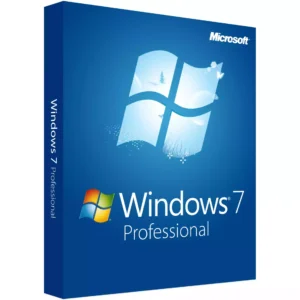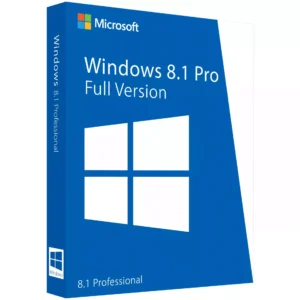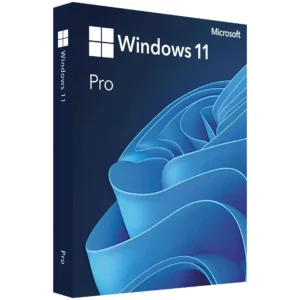(MPN ID: 6704324)

Choosing the right productivity plan for your business can be a daunting task, especially with the array of options available. Microsoft365 offers two prominent plans, Microsoft 365 E3 vs E5, each designed to cater to different business needs.
The E3 plan is geared towards businesses seeking robust productivity tools, while the E5 plan offers advanced features for enhanced security and compliance. Understanding the differences between these plans is crucial for making an informed decision that aligns with your business goals.
As businesses continue to evolve, the need for efficient productivity solutions becomes increasingly important. In this article, we will delve into the specifics of the E3 and E5 plans, comparing their features to help you determine which one is best suited for your business needs.
Understanding Microsoft365 Enterprise plans is crucial for businesses looking to leverage Microsoft’s business solutions effectively. Microsoft’s business offerings have evolved significantly over the years, adapting to the changing landscape of technology and business needs.
Microsoft’s journey in providing business solutions began with basic productivity software and has now expanded to include a wide range of cloud-based services and advanced security features. The Microsoft365 Enterprise plans are a testament to this evolution, offering a comprehensive suite of tools designed to meet the complex needs of modern enterprises.
The Enterprise Licensing Model is designed to provide flexibility and scalability for large organizations. It includes various plans, with Microsoft365 E3 and E5 being two of the most prominent options. The licensing model allows businesses to choose the plan that best fits their needs, with the ability to upgrade or modify their subscription as required.
When deciding between Microsoft365 E3 and E5, understanding their core differences is crucial for making an informed decision. Both plans offer a range of tools and services designed to enhance productivity and security, but there are key distinctions that can significantly impact your business operations.
A detailed comparison of the features in Microsoft365 E3 and E5 reveals significant differences in their offerings. The following chart highlights some of the main features:
| Feature | Microsoft365 E3 | Microsoft365 E5 |
|---|---|---|
| Office Apps | Yes | Yes |
| Advanced Threat Protection | No | Yes |
| Power BI Pro | No | Yes |
Pricing is a critical factor when choosing between E3 and E5. The cost difference between the two plans can be substantial, depending on the number of users and the commitment period.
Microsoft offers flexibility with both monthly and annual payment options. Annual commitments can provide cost savings, while monthly payments offer more flexibility for businesses with changing needs.
Understanding the differences between Microsoft365 E3 and E5 is essential for selecting the plan that best fits your business requirements. By examining the feature comparison chart and considering the pricing models, businesses can make an informed decision that aligns with their operational needs and budget.
Microsoft365 E3 includes a variety of core applications and services that are vital for business productivity and collaboration. This plan is designed to provide businesses with the essential tools needed for daily operations, enhancing overall efficiency and security.
The Microsoft365 E3 plan offers a comprehensive suite of office applications and services that facilitate document creation, communication, and data storage.
Microsoft365 E3 includes access to the latest versions of Office applications such as Word, Excel, PowerPoint, and Outlook. These tools enable users to create professional documents, spreadsheets, presentations, and manage emails effectively.
In addition to Office applications, E3 provides robust cloud services including Exchange Online for email, SharePoint Online for document management, and OneDrive for personal cloud storage. These services ensure seamless collaboration and data accessibility across the organization.
Security is a top priority for Microsoft365 E3, offering advanced threat protection, data loss prevention, and information protection capabilities. These features help safeguard business data against cyber threats and ensure compliance with regulatory requirements.
Microsoft365 E3 enhances team collaboration with tools like Microsoft Teams, allowing users to chat, meet, and collaborate on projects in a single workspace. This fosters a more connected and productive work environment.
By integrating these features, Microsoft365 E3 provides a comprehensive solution for businesses to improve productivity, security, and collaboration.
The Microsoft365 E5 plan is tailored for businesses that require sophisticated security, analytics, and communication tools. This plan is designed to provide organizations with the advanced capabilities they need to stay ahead in today’s competitive landscape.
Microsoft365 E5 includes advanced security features such as Azure Active Directory Premium P2, Microsoft Defender for Identity, and Microsoft Cloud App Security. These tools help protect your organization’s identity and data from sophisticated cyber threats.
E5 offers Power BI Pro, enabling advanced data analysis and visualization. This allows businesses to make informed decisions based on comprehensive insights into their operations.
The E5 plan includes advanced communication features, such as Microsoft Teams with additional capabilities, and enhanced phone system and audio conferencing features.
With Microsoft365 E5, businesses can leverage Microsoft Phone System for advanced telephony capabilities and Audio Conferencing for seamless meeting experiences.
| Feature | E3 | E5 |
|---|---|---|
| Azure Active Directory Premium P2 | No | Yes |
| Power BI Pro | No | Yes |
| Advanced Threat Protection | Limited | Yes |
Microsoft365 E3 and E5 differ significantly in their security capabilities, making the right choice crucial for businesses. The security features in these plans are designed to protect against various threats, but the extent of protection varies.
Microsoft365 E3 includes basic security features such as Azure Active Directory (Azure AD) for identity protection and Microsoft Intune for device management. These features provide a foundational level of security, including:
E5 takes security to the next level with advanced threat protection capabilities, including Microsoft Defender for Endpoint. This provides enhanced protection against sophisticated threats, such as:
The Microsoft Defender for Endpoint is a critical component of E5’s security offering. Key differences in E5 include:
E5 offers Threat & Vulnerability Management, which helps identify, assess, and remediate potential vulnerabilities in the organization’s IT environment.
Endpoint Detection and Response (EDR) capabilities in E5 enable rapid detection and response to security incidents, minimizing potential damage.
In conclusion, while both E3 and E5 offer security features, E5 provides significantly advanced threat protection capabilities, making it a better choice for businesses requiring robust security.
When it comes to compliance and governance, Microsoft 365 offers distinct features across its E3 and E5 plans. Businesses need to understand these differences to ensure they’re meeting regulatory requirements effectively.
Microsoft 365 E3 includes basic compliance capabilities such as data retention policies, compliance boundaries, and basic eDiscovery. These features help businesses manage and protect their data.
E5 takes compliance to the next level with advanced eDiscovery, insider risk management, and communication compliance. These features provide more granular control over data and help mitigate risks.
Insider risk management in E5 helps identify and manage potential risks from within the organization, such as data leaks or unauthorized access.
Communication compliance features in E5 enable businesses to monitor and manage communications to ensure they are compliant with regulatory requirements.
The advanced compliance and governance features in E5 are particularly beneficial for organizations that handle sensitive data or operate in highly regulated industries.
Effective communication and collaboration are crucial for any business’s success, and Microsoft365 offers robust tools in both E3 and E5 plans. These tools are designed to enhance teamwork, productivity, and overall business efficiency.
Microsoft Teams is a central component of Microsoft365, offering a platform for chat, meetings, and file collaboration. In the E3 plan, Teams provides:
The E5 plan builds upon the Teams capabilities in E3 by adding advanced features such as:
Both E3 and E5 plans offer Phone System and Audio Conferencing capabilities, enabling businesses to:
Both Microsoft365 E3 and E5 provide analytics and business intelligence solutions, but the scope and sophistication of these tools vary considerably between the two plans.
Microsoft365 E3 offers basic reporting features that allow businesses to generate insights into their operations. These features are suitable for small to medium-sized businesses with straightforward analytics needs.
In contrast, Microsoft365 E5 includes Power BI Pro, which enables advanced data analysis, visualization, and business intelligence capabilities. This makes E5 more suitable for larger or more complex organizations that require deeper insights into their data.
E5 also includes advanced analytics tools like MyAnalytics and Workplace Analytics. MyAnalytics provides personalized insights into how individuals spend their time, while Workplace Analytics offers organizational insights to improve collaboration and productivity.
The enhanced analytics capabilities in E5 can significantly benefit organizations looking to make data-driven decisions and improve their operational efficiency.
When considering Microsoft 365 plans, businesses often wonder if the E5 plan justifies its premium cost. To make an informed decision, it’s essential to break down the pricing structure and evaluate the return on investment (ROI) for different business types.
Microsoft 365 E3 and E5 plans have different pricing structures. The E3 plan is generally more affordable, while the E5 plan comes with additional features that justify a higher cost. Understanding these differences is crucial for businesses to make the right choice.
| Plan | Price per User/Month | Key Features |
|---|---|---|
| Microsoft 365 E3 | $32.00 | Core applications, security, and compliance features |
| Microsoft 365 E5 | $57.00 | Advanced security, analytics, and business intelligence |
Businesses must consider their specific needs when evaluating ROI. For instance, organizations handling sensitive data may benefit significantly from the advanced security features in E5.
For some businesses, purchasing add-on licenses for specific E5 features might be more cost-effective than upgrading to the full E5 plan. This approach allows organizations to tailor their licensing to their specific needs.
To understand the impact of Microsoft365 plans, we look at real-world implementations in various business environments. This section highlights how different sized businesses have successfully integrated Microsoft365 E3 and E5 into their operations.
A small business with 50-100 employees, such as a regional retail chain, might opt for Microsoft365 E3. This plan provides the necessary tools for collaboration and security, including Microsoft Teams and OneDrive for Business. The business can benefit from the streamlined communication and enhanced data protection without the advanced features required by larger enterprises.
For a mid-market company with 100-500 employees, such as a growing tech firm, Microsoft365 E5 might be more suitable. This plan offers advanced security features like Microsoft Defender for Endpoint and Advanced Threat Protection, which are crucial for protecting sensitive data and intellectual property. The company can also leverage Power BI Pro for advanced analytics and business intelligence.
Large enterprises with 500+ employees often require a comprehensive solution that includes advanced compliance and governance features. Microsoft365 E5 provides Advanced eDiscovery and Compliance Tools, enabling these organizations to manage complex regulatory requirements and maintain data integrity across their global operations.
By examining these case studies, businesses can better understand how to choose between Microsoft365 E3 and E5 based on their specific needs and size.
The right Microsoft365 plan for your business, E3 or E5, is determined by your company’s unique needs. Understanding the ideal business scenarios for each plan is crucial for making an informed decision.
Microsoft365 E3 is suitable for businesses that require standard productivity and collaboration tools but may not need advanced security or compliance features. It’s ideal for small to medium-sized businesses with basic IT needs.
Upgrading to E5 is recommended for businesses that require advanced security, compliance, and analytics capabilities. This includes organizations handling sensitive data or those in highly regulated industries.
For some businesses, a hybrid approach might be the most suitable. This involves combining elements of E3 and E5 or leveraging other Microsoft services to create a tailored solution that meets specific business needs.
| Feature | E3 | E5 |
|---|---|---|
| Basic Productivity Tools | Yes | Yes |
| Advanced Security Features | No | Yes |
| Compliance and Governance | Limited | Advanced |
| Analytics and Business Intelligence | Basic | Advanced |
Choosing between Microsoft365 E3 and E5 plans is a critical business decision that depends on your organization’s specific needs and goals. By understanding the core differences between these two plans, you can make an informed decision that aligns with your business requirements.
The key to making the right choice lies in evaluating your business needs, considering factors such as security, compliance, and analytics. If your organization requires advanced security features, enhanced analytics, and improved communication tools, Microsoft365 E5 might be the better choice. On the other hand, if your business needs are met with the standard features offered by Microsoft365 E3, it could be the more cost-effective option.
Ultimately, the decision between Microsoft365 E3 and E5 should be based on a thorough analysis of your business needs and a careful consideration of the features and benefits of each plan. By doing so, you can ensure that you select the most suitable Microsoft365 plan that supports your business goals and drives success.