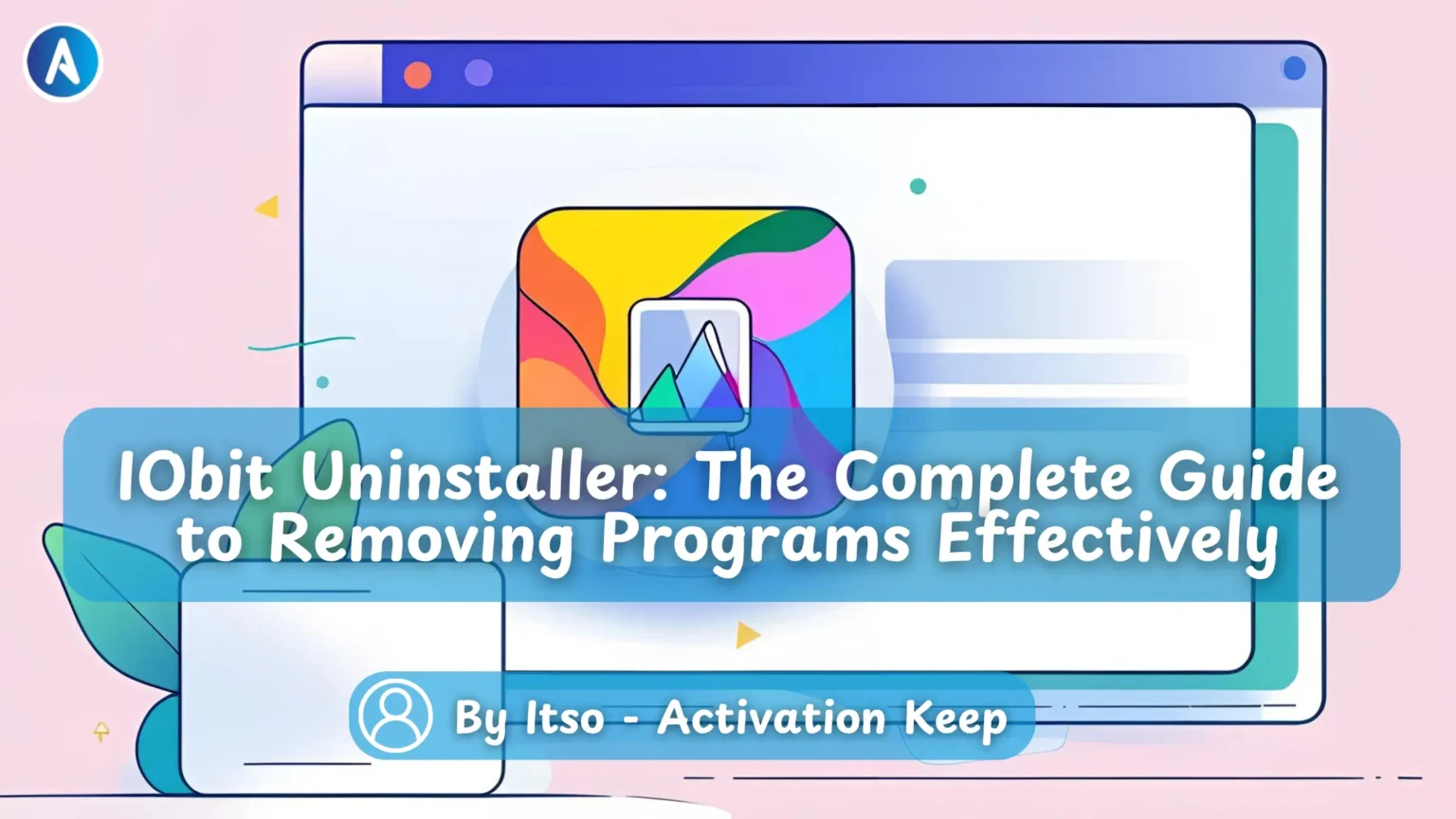
IObit Uninstaller is a specialized utility designed to completely remove unwanted software from Windows systems. Unlike the built-in Windows uninstaller, IObit’s solution tackles the common problem of leftover files, registry entries, and hidden components that standard uninstallation processes often miss.
Experience complete program removal with the powerful free version
Available in both free and premium versions, this tool has become essential for maintaining a clean, optimized Windows environment. The software works with all modern Windows versions, including Windows 11, 10, 8.1, 8, 7, Vista, and even XP.

Remove multiple programs simultaneously, saving time and streamlining the cleanup process. Simply select all unwanted programs and uninstall them in one operation.

Eliminate programs that resist standard uninstallation methods with the “Powerful Uninstall” feature. This tackles even the most persistent software that refuses to be removed.
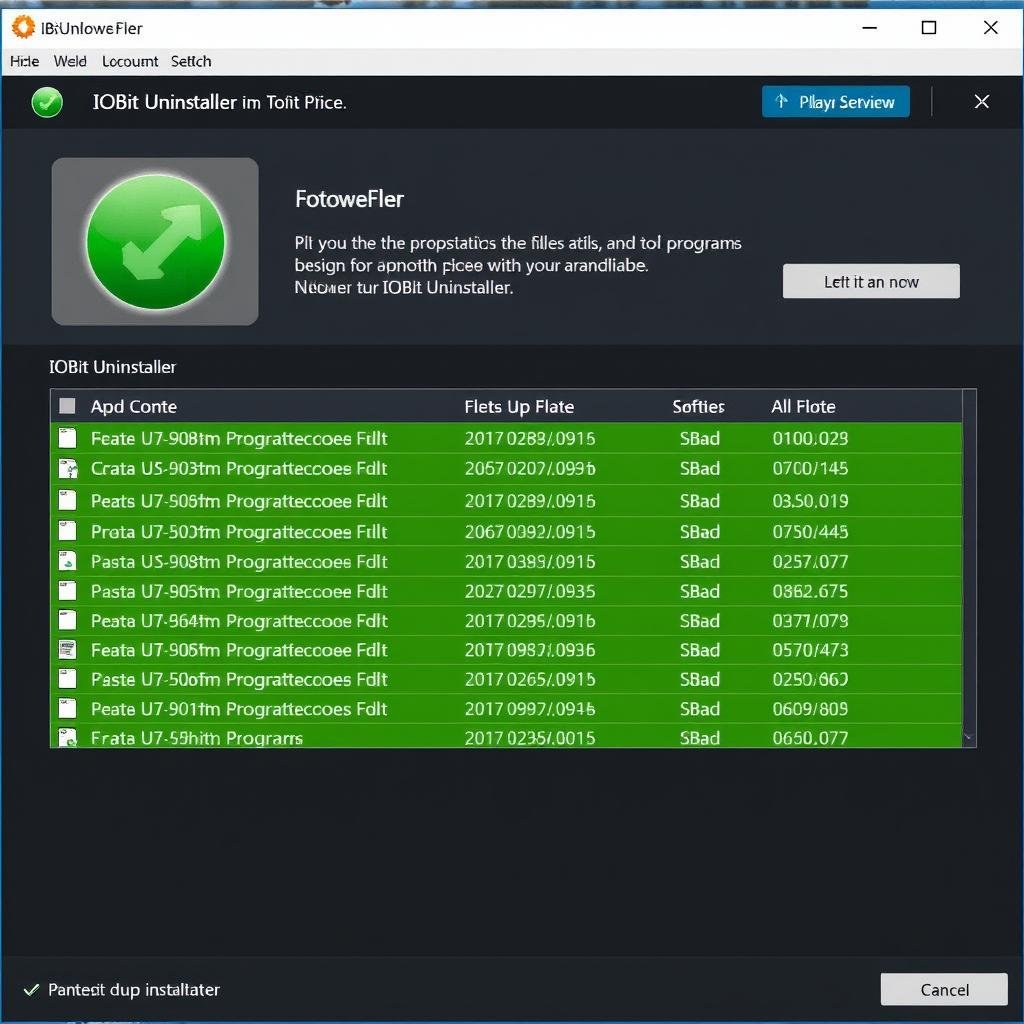
Automatically scan for and remove residual files, folders, and registry entries left behind after uninstallation, keeping your system truly clean.
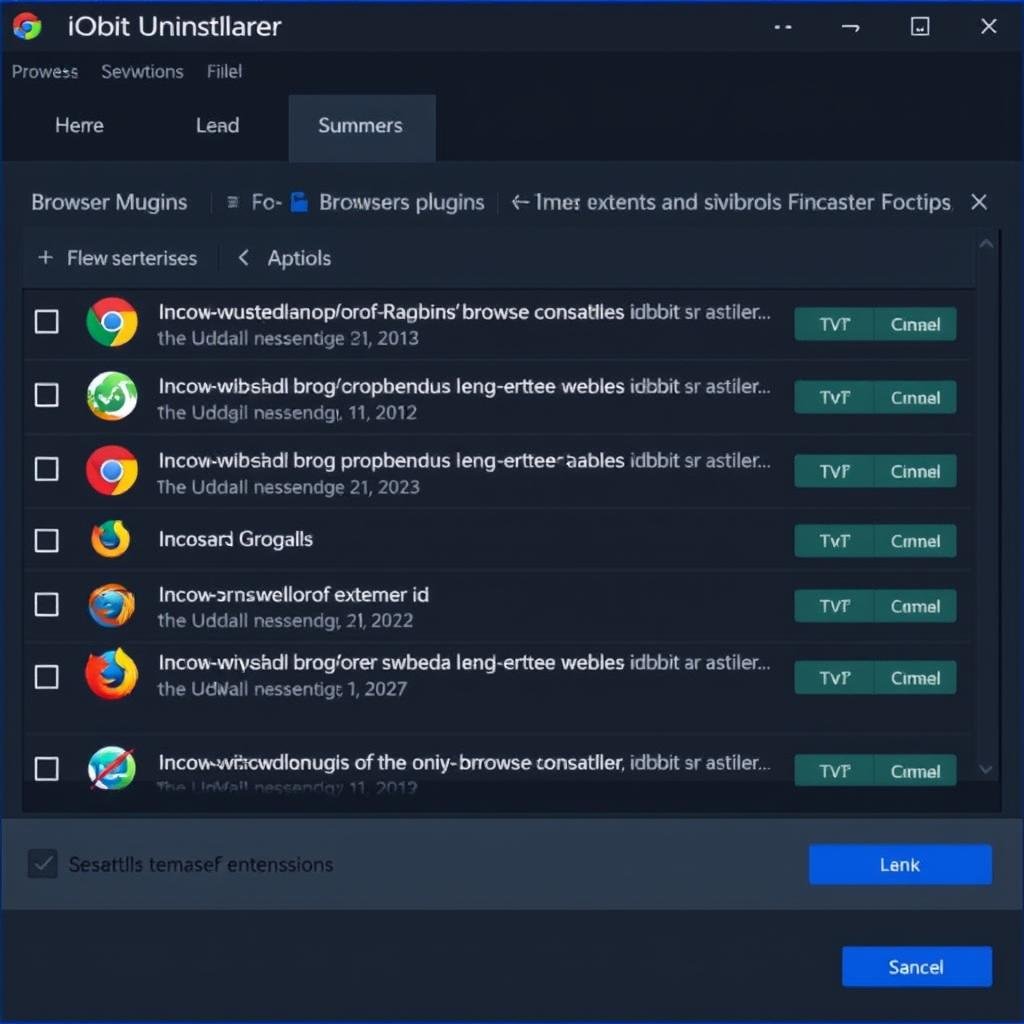
Identify and remove unwanted browser plugins, toolbars, and extensions from Chrome, Firefox, Edge, and Internet Explorer to improve browsing speed and security.
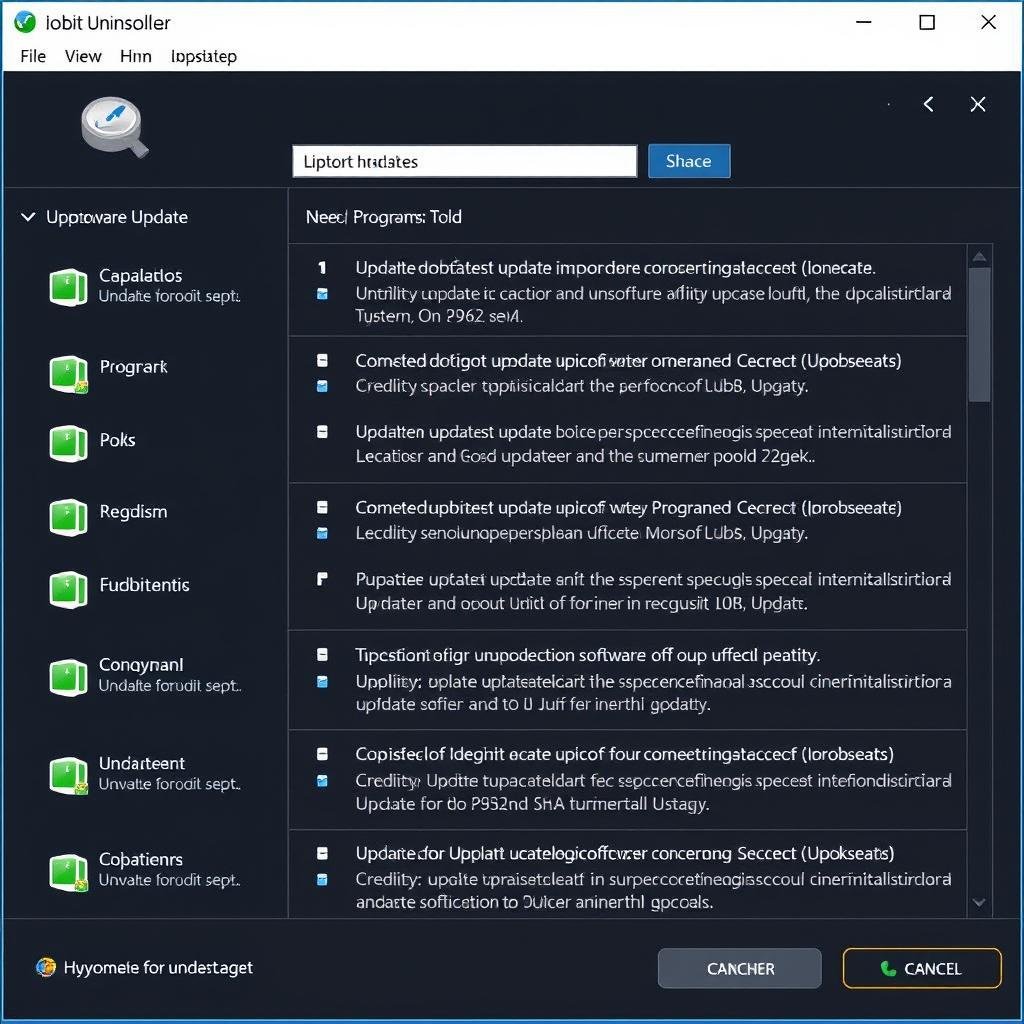
Keep your installed programs up-to-date with the integrated software updater, enhancing security and ensuring optimal performance.
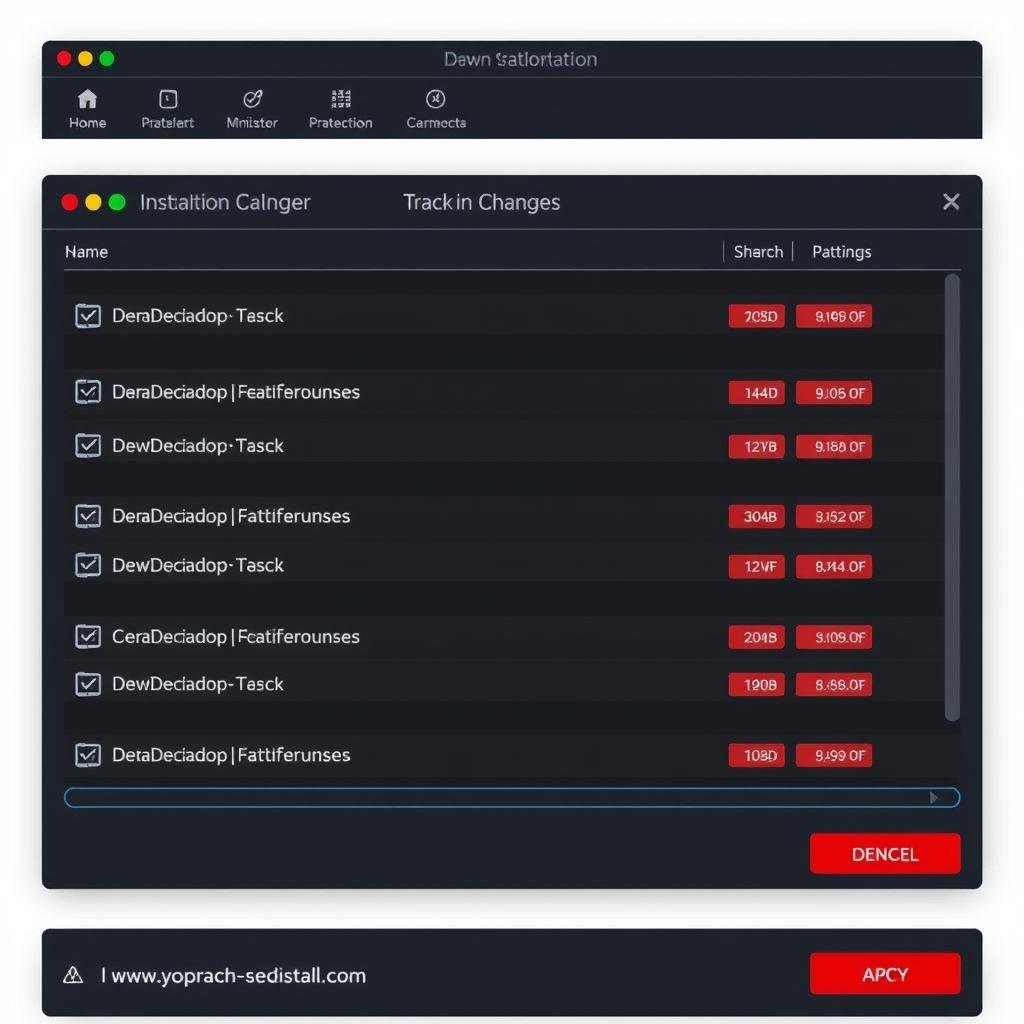
The Pro version monitors all system changes during program installation, enabling complete reversal when uninstalling to maintain system integrity.
Remove programs completely and boost your PC performance
The IObit Uninstaller interface is intuitive and user-friendly. The main dashboard displays all installed programs categorized for easy navigation. The left sidebar provides access to different modules:
Start removing unwanted programs and browser plugins today
| Feature | Free Version | Pro Version |
| Basic Program Uninstallation | ✓ | ✓ (Enhanced) |
| Batch Uninstallation | ✓ (Limited) | ✓ (Unlimited) |
| Leftover File Cleanup | ✓ (Basic) | ✓ (Advanced) |
| Browser Plugin Removal | ✓ | ✓ (Enhanced) |
| Stubborn Program Removal | ✓ (Basic) | ✓ (Advanced) |
| Installation Monitor | ✗ | ✓ |
| Software Updater | ✓ (Basic) | ✓ (Advanced) |
| Auto Clean Residual Files | ✗ | ✓ |
| Technical Support | Limited | Premium 24/7 |

While the free version offers solid functionality for basic users, the Pro version provides significant advantages for those seeking complete system optimization:
| Feature | IObit Uninstaller | Revo Uninstaller | CCleaner |
| Batch Uninstallation | ✓ | ✓ (Pro only) | ✓ (Limited) |
| Leftover Scanning | ✓ (Thorough) | ✓ (Thorough) | ✓ (Basic) |
| Browser Plugin Management | ✓ (All major browsers) | ✓ (Limited) | ✓ (Limited) |
| Software Updater | ✓ | ✗ | ✓ (Pro only) |
| Installation Monitor | ✓ (Pro only) | ✓ (Pro only) | ✗ |
| User Interface | Modern, intuitive | Functional, dated | Simple, clean |
| Free Version Capabilities | Extensive | Limited | Moderate |
While all three tools offer program uninstallation capabilities, IObit Uninstaller stands out with its comprehensive approach to browser plugin management and extensive free version features. Revo Uninstaller offers similar deep scanning capabilities but restricts more features to its Pro version. CCleaner provides basic uninstallation as part of its broader system cleaning toolkit but lacks the specialized focus of dedicated uninstallers.
“If you need a program that lets you cleanly and completely uninstall applications, fire up IObit Uninstaller. This free utility makes it a breeze to delete apps, including stray files that are often left behind when you use Windows to delete software from your hard drive or SSD.”
PC Magazine
“I find IObit uninstaller excellent to use as it has all you could wish for. I love the fact that it uninstalls all the left over fragments. It also has a software updater which reminds you when one of the programs need updating.”
Lynette van Niekerk, Verified User
“IObit Uninstaller is the best software to remove programs on the computer, it is fast and very effective. It seriously cleans all the rest of the program and so there are no delays in the computer.”
Paulo Martins, Verified User
Yes, IObit Uninstaller is safe to use on Windows systems. It’s designed to carefully remove programs without damaging system files. The software creates a system restore point before performing powerful uninstalls, providing an additional safety net. Millions of users worldwide trust IObit products for system maintenance.
The free version offers basic uninstallation capabilities, including leftover scanning and browser plugin removal. The Pro version adds advanced features like installation monitoring, automatic leftover cleanup, enhanced stubborn program removal, and premium technical support. Pro also supports up to 3 PCs with a single license.
IObit Uninstaller is designed to remove all traces of programs, including registry entries and leftover files that Windows’ default uninstaller typically misses. The Pro version’s Installation Monitor feature provides the most thorough removal by tracking all changes made during installation and reverting them during uninstallation.
IObit Uninstaller supports Windows 11, 10, 8.1, 8, 7, Vista, and XP. The software is regularly updated to ensure compatibility with the latest Windows versions and updates.
Yes, IObit Uninstaller can remove both traditional desktop programs and modern Windows apps (UWP applications). It provides a dedicated section for Windows apps, making it easy to uninstall built-in applications that are otherwise difficult to remove.
IObit Uninstaller Pro typically costs $16.77 for a 1-year subscription covering 3 PCs. The company frequently offers special discounts, and all purchases come with a 60-day money-back guarantee. The free version remains available with core functionality for those who don’t need the advanced features.

Ready to experience a cleaner, faster PC? IObit Uninstaller provides the tools you need to completely remove unwanted programs, clean up leftover files, and optimize your system performance.
Limited Time Offer: Get IObit Uninstaller Pro with a 70% discount when you purchase the 3 PC license. Includes 60-day money-back guarantee!
IObit Uninstaller stands out as a powerful solution for managing software on your Windows PC. Whether you choose the feature-rich free version or invest in the Pro edition with its advanced capabilities, you’ll benefit from more thorough program removal than Windows’ built-in tools can provide.
By completely removing unwanted programs and their leftover files, managing browser plugins, and keeping your software updated, IObit Uninstaller helps maintain a clean, optimized, and secure system. The intuitive interface makes these powerful features accessible to users of all technical levels.
Take control of your PC’s performance today by trying IObit Uninstaller and experience the difference that proper software management can make to your computing experience.




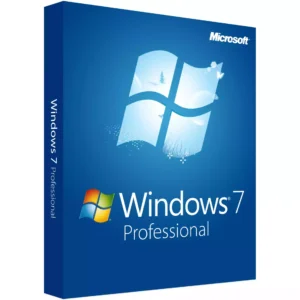
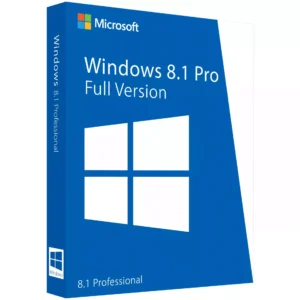



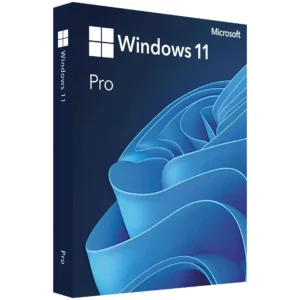
At Activation Keep, we are striving to become the top online store for software, a one-stop shop for digital downloadable products
Activation Keep designed by Activation Keep LTD
© 2025 Activation Keep | Microsoft Certified Partner | Activation Keep LTD | Company N: 14725825 | – All rights reserved
