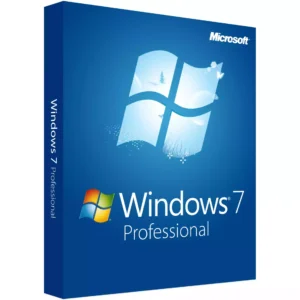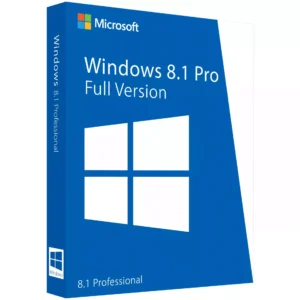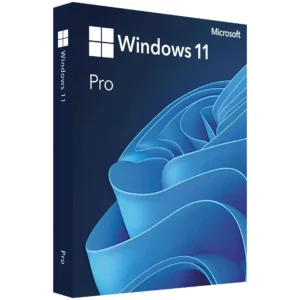(MPN ID: 6704324)

A Toast 20 Pro Key is a digital license code that activates the full version of Roxio Toast 20 Pro software. This alphanumeric code (typically 25-30 characters) transforms the free trial or limited version into the complete professional suite with all features unlocked. The key is essential for accessing premium features like Blu-ray disc burning, advanced audio editing, and the included creativity software bundle.
When you purchase Toast 20 Pro, you’re buying this activation key along with download access to the software. The key can be delivered in several ways:
It’s important to understand that the key itself is what you’re primarily paying for, as it represents the legal right to use the software. Without a valid key, the software will only function in trial mode with limited capabilities.
To ensure you receive a legitimate Toast 20 Pro Key that will properly activate your software, it’s crucial to purchase from authorized sellers. Here are the most reliable sources:

The most reliable source for purchasing Toast 20 Pro. Buying directly from Roxio ensures you receive a legitimate key, proper customer support, and often includes the latest version updates.
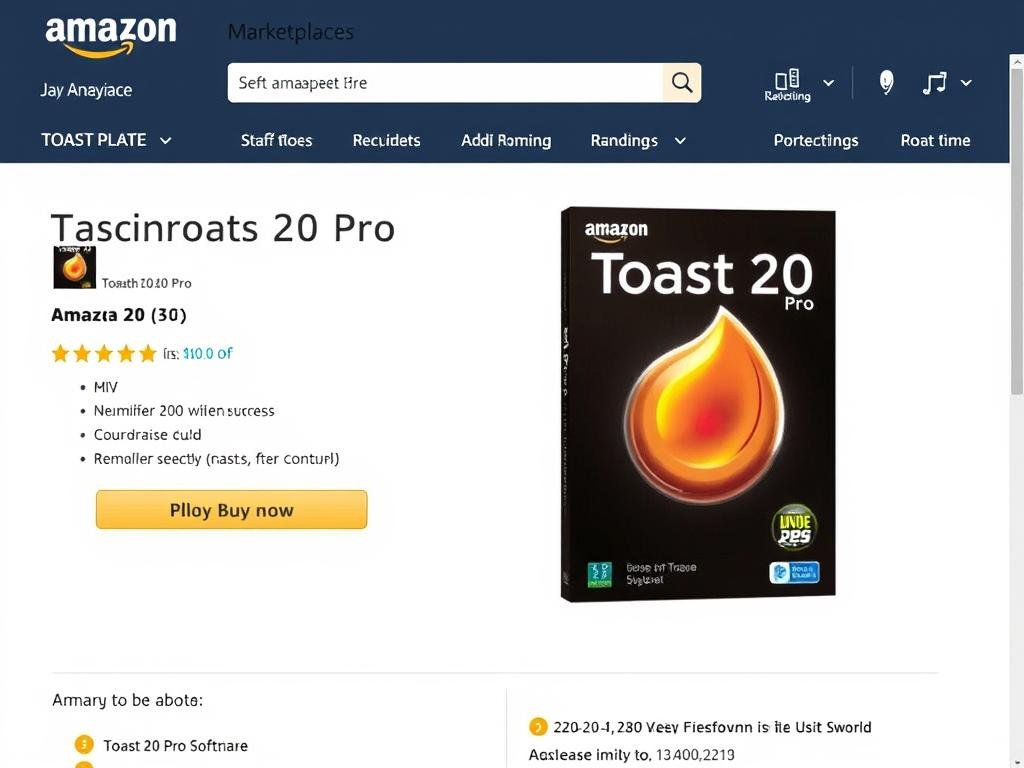
A convenient option with buyer protection policies. When purchasing from Amazon, ensure the seller is either Amazon.com itself or Roxio/Corel as the merchant to avoid counterfeit products.
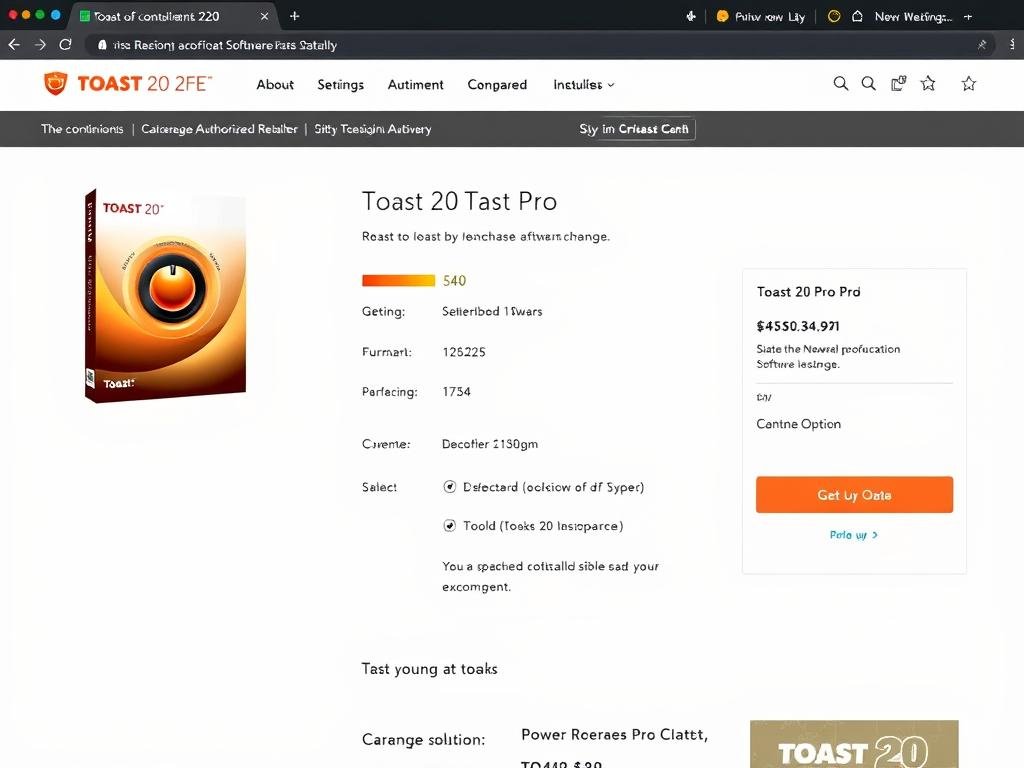
Several authorized software retailers offer Toast 20 Pro Keys. These include Best Buy, B&H Photo Video, and specialized software stores that are official Roxio partners.
Important: Avoid purchasing from unauthorized key resellers, auction sites with unverified sellers, or suspiciously discounted offers. These often sell used, shared, or fraudulently obtained keys that may be deactivated without notice.
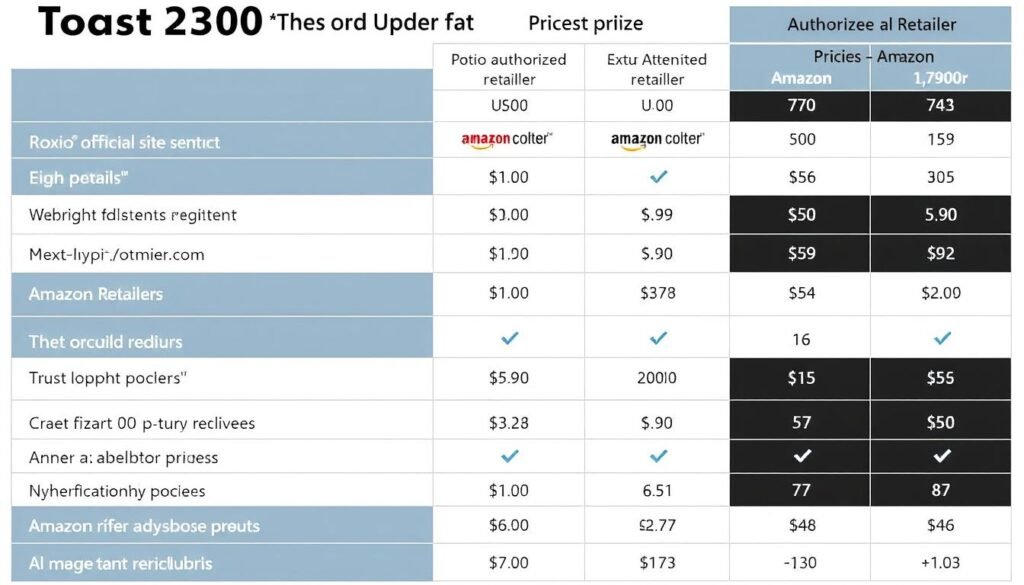
Toast 20 Pro pricing comparison across authorized retailers
Toast 20 Pro Key pricing can vary depending on the retailer, current promotions, and whether you’re upgrading from a previous version. Here’s a breakdown of typical pricing options:
| Purchase Type | Price Range | What’s Included | Best For |
| New Full Version | $99.99 – $129.99 | Complete Toast 20 Pro suite with all bundled software | First-time buyers needing full functionality |
| Upgrade from Previous Version | $59.99 – $79.99 | Full upgrade to Toast 20 Pro from earlier versions | Existing Toast users wanting latest features |
| Academic/Education | $79.99 – $89.99 | Full version with educational license | Students and educational institutions |
| Volume Licensing | Varies (contact vendor) | Multiple licenses with management options | Businesses needing multiple copies |
To get the best deal on your Toast 20 Pro Key purchase, consider these money-saving opportunities:
Not sure if you need Toast 20 Pro or if Toast 20 Titanium would suffice? Check the official comparison chart to see which version best fits your needs.
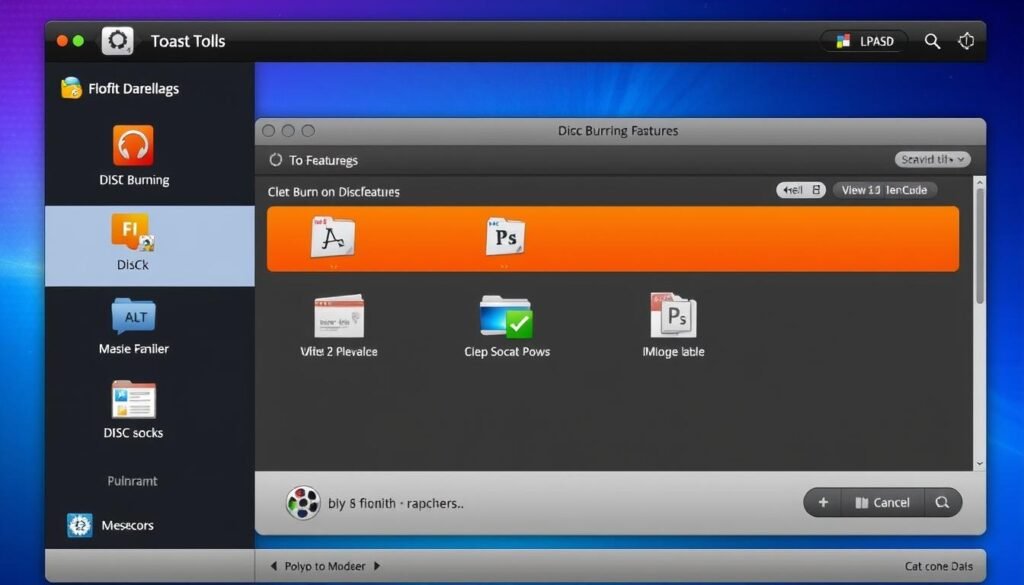
Toast 20 Pro interface with key features highlighted
Before purchasing a Toast 20 Pro Key, it’s important to understand exactly what features you’ll be unlocking. Toast 20 Pro is a comprehensive media suite that goes beyond simple disc burning, offering a range of tools for media management and creation.
Toast 20 Pro includes several additional applications that aren’t available in the standard Titanium version:
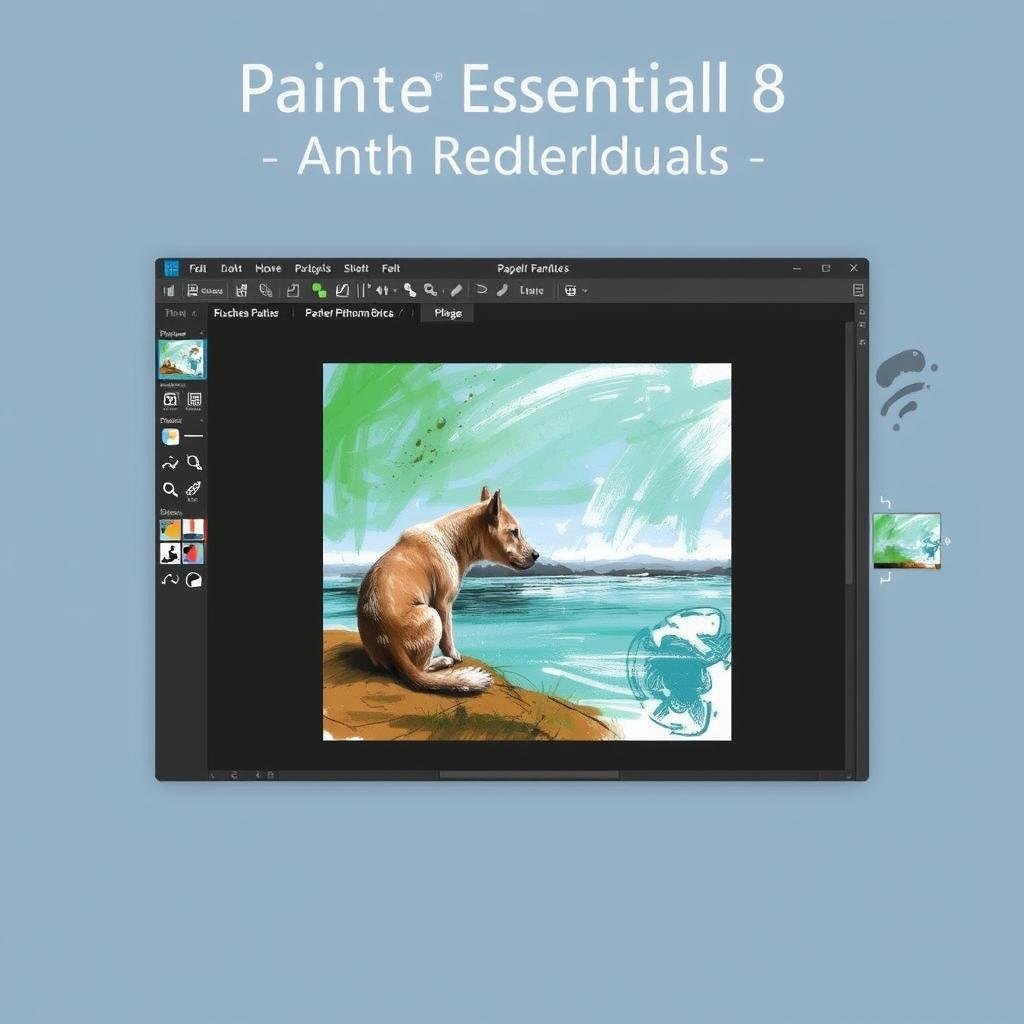
Transform photos into artwork with AI-powered painting tools and realistic brushes.
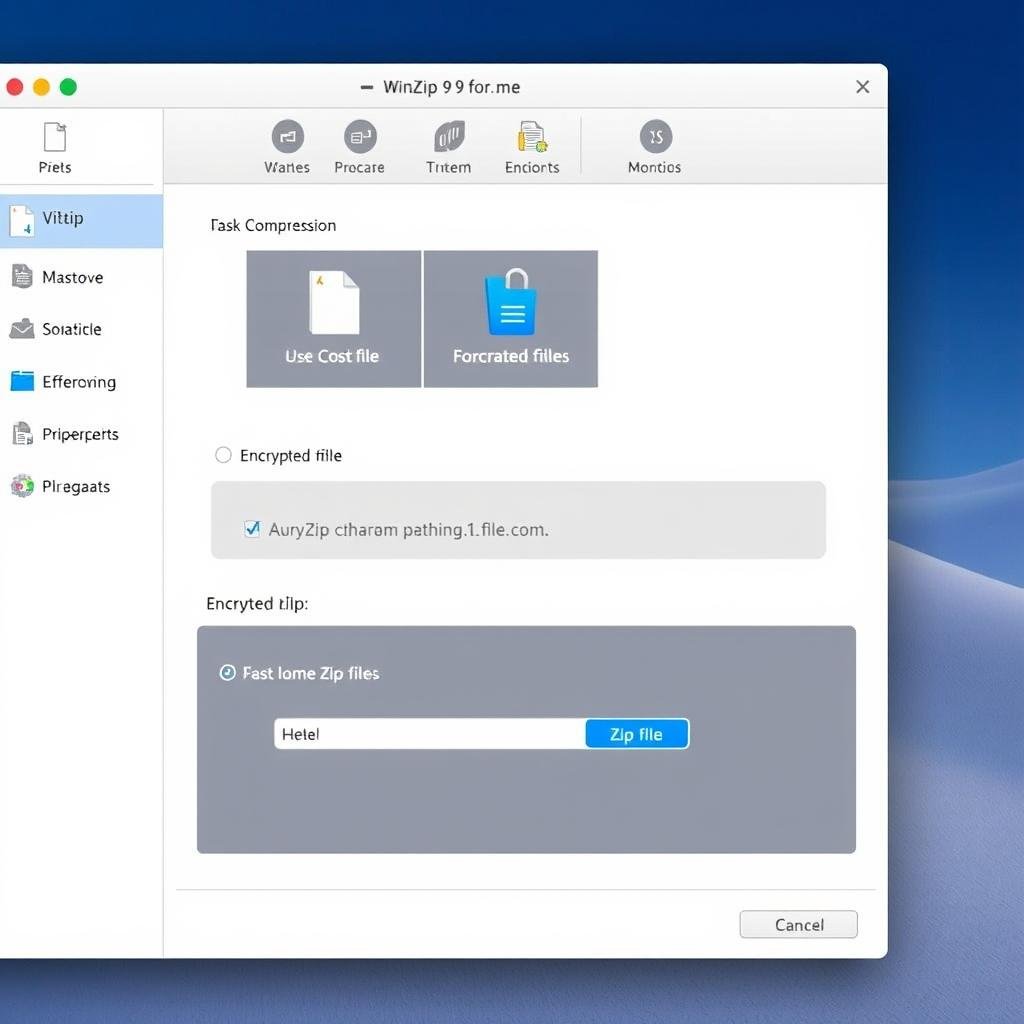
Compress, encrypt, and share files securely with this powerful file utility.

Professional photo editing and RAW processing with batch capabilities.
Get the complete Toast 20 Pro suite with all bundled software and exclusive features by purchasing an official license key today.
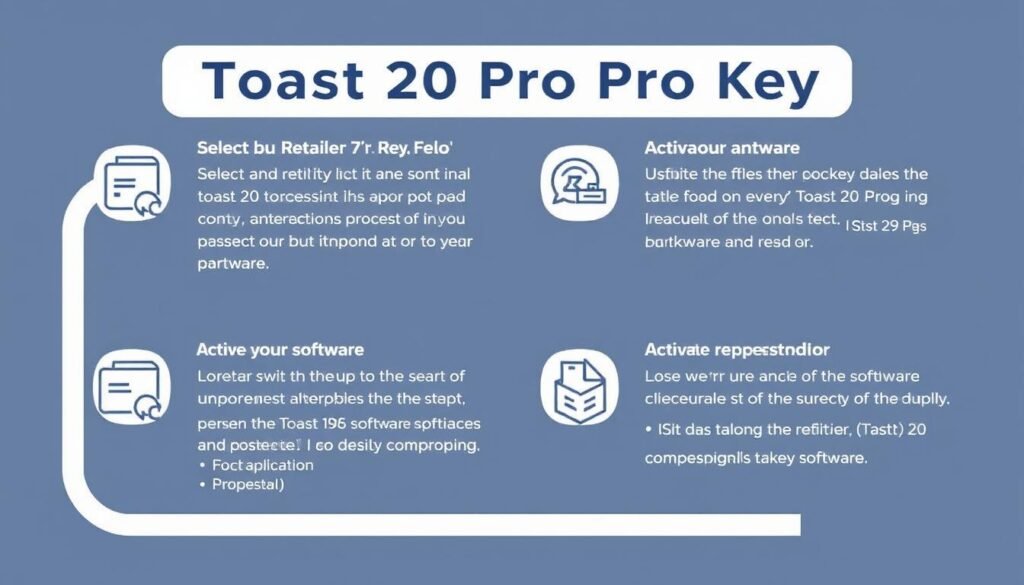
Visual guide to purchasing and activating Toast 20 Pro
Follow these detailed steps to purchase and activate your Toast 20 Pro Key:
If you encounter issues activating your Toast 20 Pro Key, try these solutions:
Pro Tip: Save your Toast 20 Pro Key in a secure location like a password manager. You may need it again if you reinstall the software or move it to a new computer.
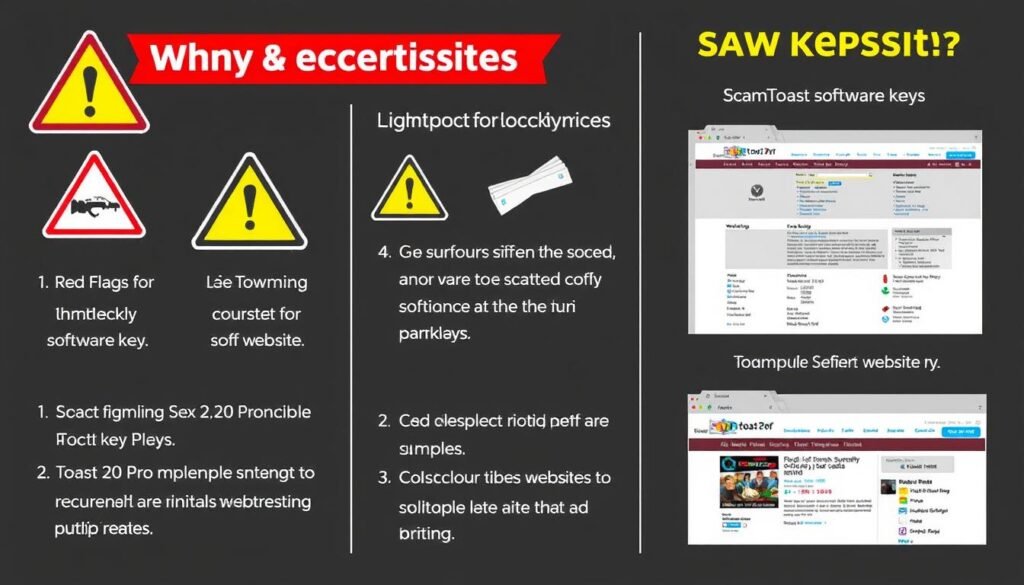
Warning signs of counterfeit keys and unauthorized sellers
The market for software keys is unfortunately plagued with counterfeit products and scams. Here’s how to protect yourself when purchasing a Toast 20 Pro Key:
Purchasing Toast 20 Pro Keys from unauthorized sources carries significant risks:
“If a deal seems too good to be true, it probably is. Legitimate software licenses have real value, and extreme discounts typically indicate unauthorized or counterfeit keys.”
— Software Licensing Association
Buy from authorized sources to guarantee a legitimate Toast 20 Pro Key with full support and update access.
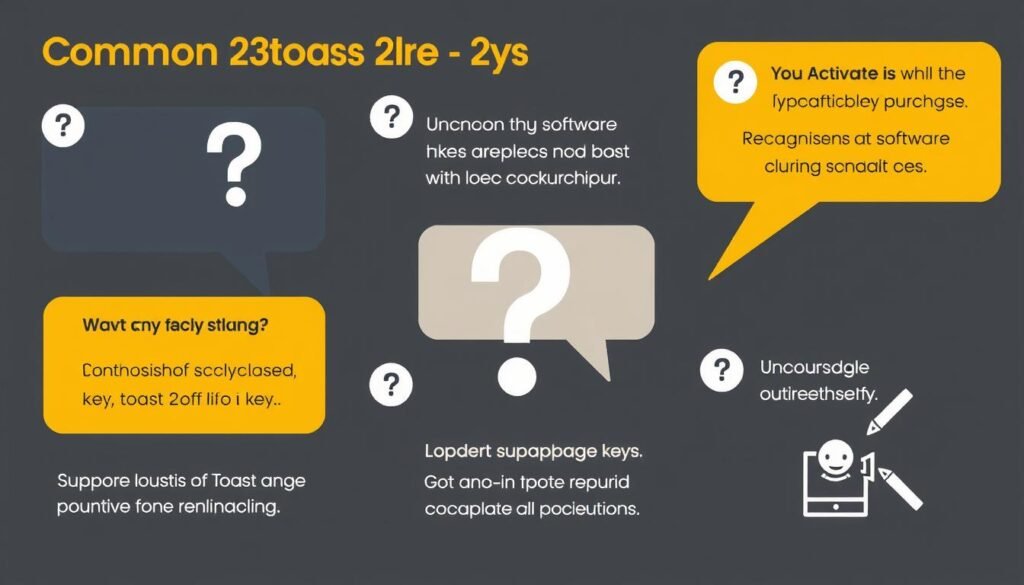
Common questions about purchasing Toast 20 Pro Keys
Toast 20 Pro includes everything in the Titanium version plus additional premium software: Painter Essentials 8, WinZip Mac 9, and Corel AfterShot 3. Pro also includes Blu-ray disc burning capabilities and access to 100+ DVD menu templates (vs. 20 in Titanium). For most advanced users, the Pro version offers significantly more value for media creation and management.
The standard Toast 20 Pro license allows installation on a single computer. If you need to use the software on multiple machines, you’ll need to purchase additional licenses or a volume license package. Some retailers offer household licenses that permit installation on 2-3 computers within the same household.
Toast 20 Pro requires macOS 10.14 (Mojave) or newer, including support for macOS Sonoma. You’ll need an Apple M1/M2 chip or Intel processor, 2GB RAM (4GB recommended), and approximately 5GB of free disk space for installation. An internet connection is required for activation and updates.
Yes, Roxio offers upgrade pricing for users of previous Toast versions. To qualify, you’ll need to provide proof of ownership of an earlier version during purchase. Upgrade pricing typically saves 30-40% compared to the full price. The upgrade process will completely replace your older version with Toast 20 Pro.
If you purchased from an authorized retailer and your key doesn’t activate the software, first verify you’ve entered it correctly (including any dashes). If problems persist, contact Roxio customer support with your purchase details and proof of purchase. Authorized retailers should provide a replacement key or refund for non-working keys.
Your Toast 20 Pro Key includes free updates within the same major version (e.g., all 20.x updates). Major version upgrades (e.g., from 20 to 21) typically require a paid upgrade. Roxio usually releases major versions every 1-2 years with significant feature improvements.
Purchasing a legitimate Toast 20 Pro Key is essential for unlocking the full potential of this powerful media suite for Mac. By following the guidelines in this article, you can confidently buy from authorized sources, avoid scams, and ensure you’re getting the best value for your investment.
Remember that the Toast 20 Pro Key not only provides access to advanced disc burning capabilities but also includes valuable bundled software like Painter Essentials 8, WinZip Mac 9, and Corel AfterShot 3. These additional tools make Toast 20 Pro a comprehensive solution for all your media creation and management needs.
Whether you’re creating professional-looking DVDs with custom menus, archiving important data to Blu-ray discs, or converting media between formats, a legitimate Toast 20 Pro Key ensures you have full access to all features with proper support and updates.
Purchase your legitimate Toast 20 Pro Key today from an authorized seller and unlock the full potential of this powerful media suite.