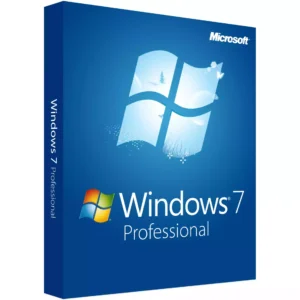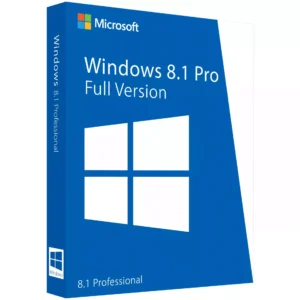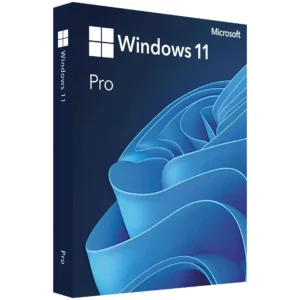(MPN ID: 6704324)

We’ll explore the differences between subscription and perpetual licenses, available purchase options, pricing comparisons, and even alternatives for those on a tight budget. By the end, you’ll have all the information you need to buy Word and Excel without subscription commitments.
Before diving into specific purchase options, it’s important to understand the fundamental differences between Microsoft’s subscription service and their perpetual license offerings.
| Feature | Microsoft 365 Subscription | Perpetual License (One-Time Purchase) |
| Payment Model | Monthly or annual recurring payment | One-time payment |
| Feature Updates | Regular updates with new features | Security updates only, no new features |
| Cloud Features | 1TB OneDrive storage, cloud collaboration | Basic functionality only, limited cloud features |
| Device Installation | Multiple devices (PC, Mac, mobile) | Single computer only |
| Longevity | Access only while subscription is active | Yours forever once purchased |
The key advantage of buying Word and Excel without subscription is that you own the software outright with no recurring payments. However, you’ll miss out on the latest features and will only receive security updates for a limited time period.
If you want to buy Word and Excel without subscription, you have several perpetual license options available. Here are the current standalone versions you can purchase:
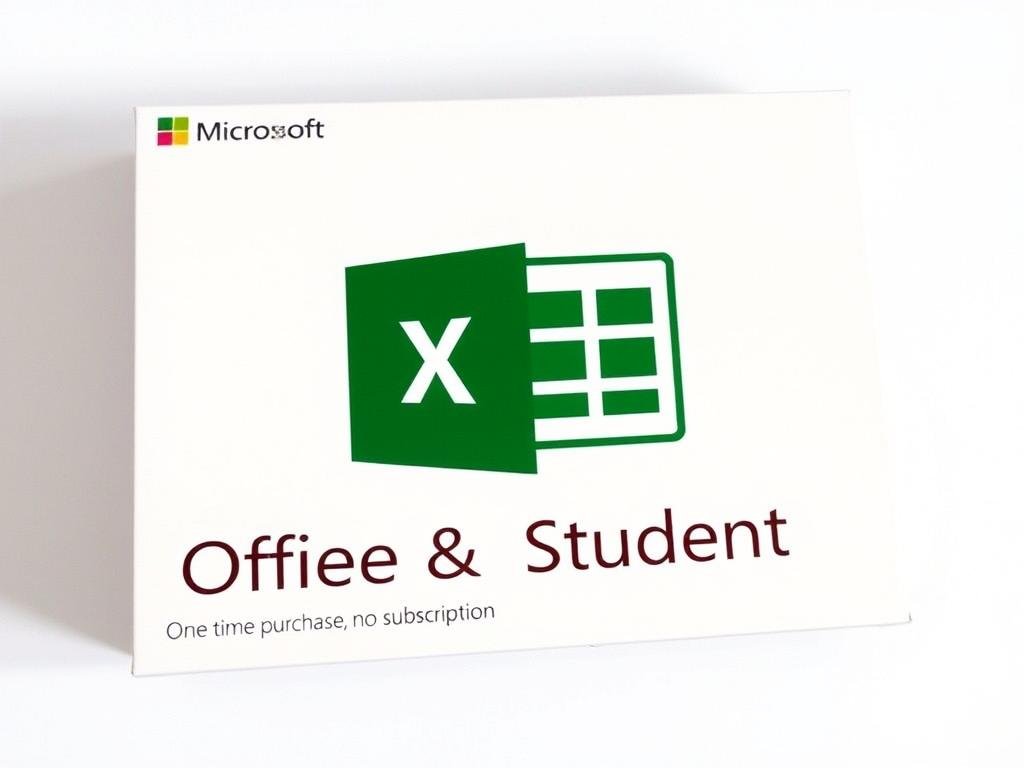
The most recent perpetual version for home users, including Word, Excel, and PowerPoint.
Includes Word, Excel, PowerPoint, and Outlook for small business users.
The most comprehensive perpetual license with Word, Excel, PowerPoint, Outlook, Publisher, and Access.
Important Note: Microsoft no longer sells individual applications like Word or Excel as standalone products. You must purchase one of the Office suites to get these applications without a subscription.
Previous versions like Office 2019 and Office 2016 are still available through some third-party retailers, but they receive limited security updates and may have compatibility issues with newer operating systems.
Once you’ve decided to purchase a perpetual license for Word and Excel, you have several purchasing options available. Each has its advantages in terms of pricing, delivery method, and support.

Purchasing directly from Microsoft ensures you get an authentic product with full support.
Physical retail packages available at computer stores and office supply retailers.
Online marketplaces often offer competitive pricing on Microsoft Office perpetual licenses.
Warning: Be cautious of extremely low-priced offers for Microsoft Office. Many unauthorized resellers offer counterfeit or improperly licensed software that may be deactivated by Microsoft. Always purchase from authorized retailers.
To help you make an informed decision, let’s compare the cost of Microsoft 365 subscriptions versus perpetual license options over time.
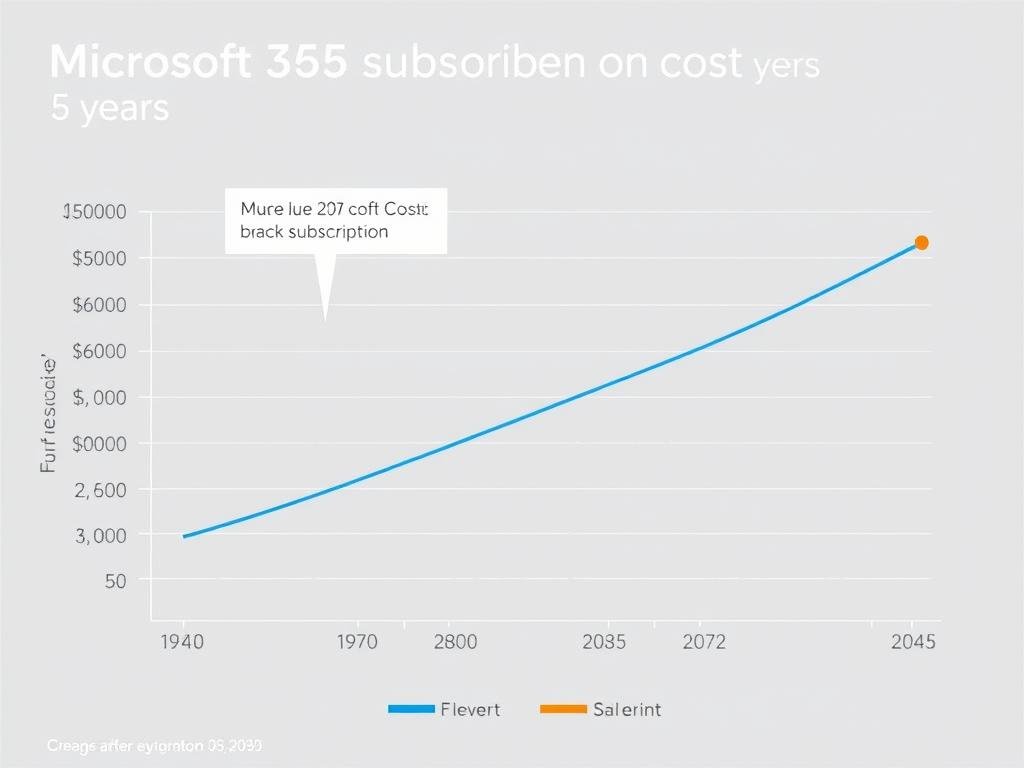
| Product | Initial Cost | Cost After 3 Years | Cost After 5 Years |
| Microsoft 365 Personal | $69.99/year | $209.97 | $349.95 |
| Microsoft 365 Family | $99.99/year | $299.97 | $499.95 |
| Office Home & Student 2021 | $149.99 (one-time) | $149.99 | $149.99 |
| Office Home & Business 2021 | $249.99 (one-time) | $249.99 | $249.99 |
As the comparison shows, the one-time purchase becomes more economical after about 2-3 years compared to the subscription model. If you plan to use the software for many years without needing the latest features, buying Word and Excel without subscription makes financial sense.
Purchase Office 2021 once and own Word and Excel forever without recurring subscription fees.
Before you decide to buy Word and Excel without subscription, it’s important to understand what you’ll be missing compared to Microsoft 365.
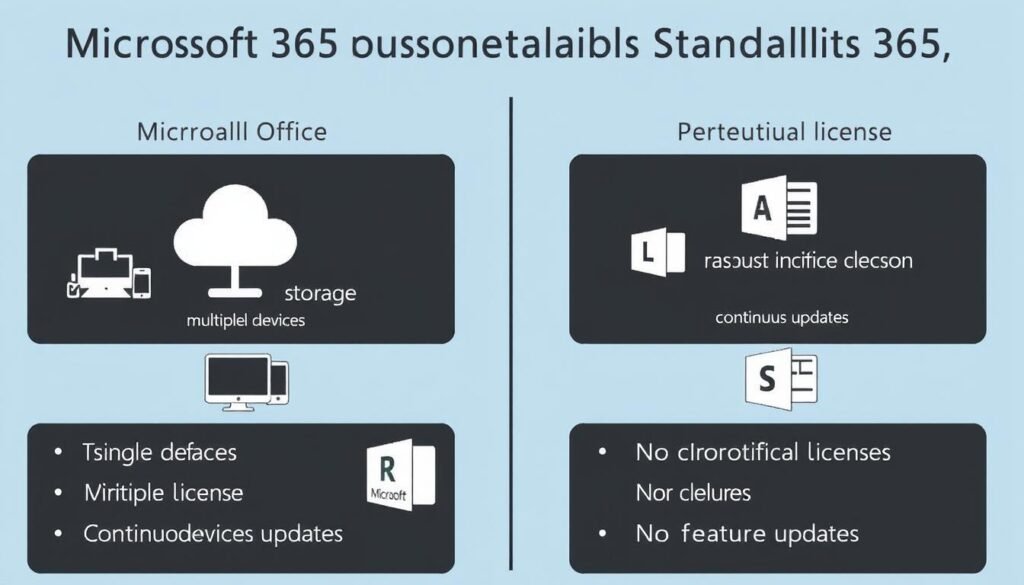
The perpetual license versions of Word and Excel provide the core functionality most users need for document creation and spreadsheet work. However, if you require advanced cloud features, regular updates, or multi-device access, Microsoft 365 might be a better fit despite the subscription cost.
Before purchasing a perpetual license for Word and Excel, ensure your system meets the minimum requirements.

Note: Office Professional 2021 is only available for Windows, not Mac. If you need Access or Publisher, you must use a Windows computer.
Understanding how activation works and whether you can transfer your license is important when buying Word and Excel without subscription.
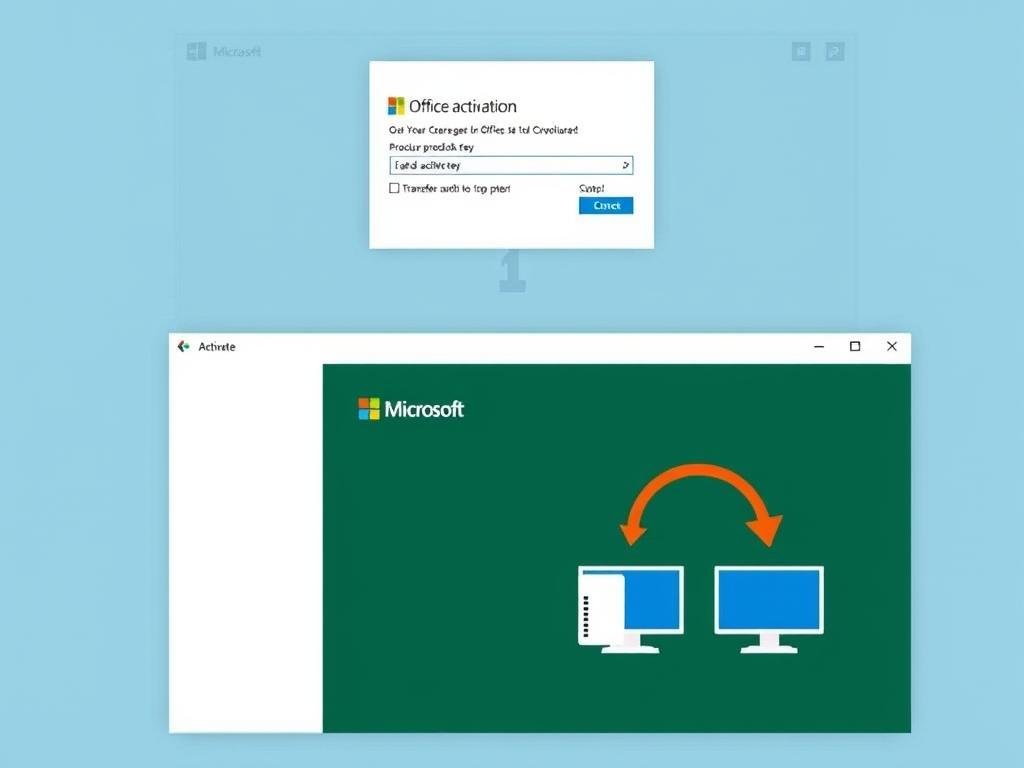
When you purchase a perpetual license, you’ll receive a 25-character product key. This key is used to activate your copy of Office, which links it to your computer. The activation process requires an internet connection initially, but once activated, you can use the software offline.
According to Microsoft’s licensing terms, perpetual Office licenses can be transferred to another computer if your current computer fails or you upgrade to a new one. However, you can only do this a limited number of times, and the software must be completely removed from the original computer first.
No, each perpetual license is valid for installation on only one computer at a time. If you need to use Office on multiple devices, Microsoft 365 subscription might be more suitable as it allows installation on multiple devices.
No, you won’t lose your license. You can reinstall Office using your product key on the same computer after repair or on a replacement computer. Microsoft’s support team can assist with reactivation if needed.
If the cost of purchasing Word and Excel without subscription is still prohibitive, consider these free or low-cost alternatives:

Free web-based versions of Word, Excel, and PowerPoint with basic functionality.
Free, open-source office suite with Writer and Calc applications similar to Word and Excel.
Cloud-based alternatives with Google Docs and Google Sheets.
These alternatives provide many of the core features found in Microsoft Word and Excel. While they may not offer 100% compatibility or all advanced features, they’re sufficient for most everyday tasks and can save you significant money.
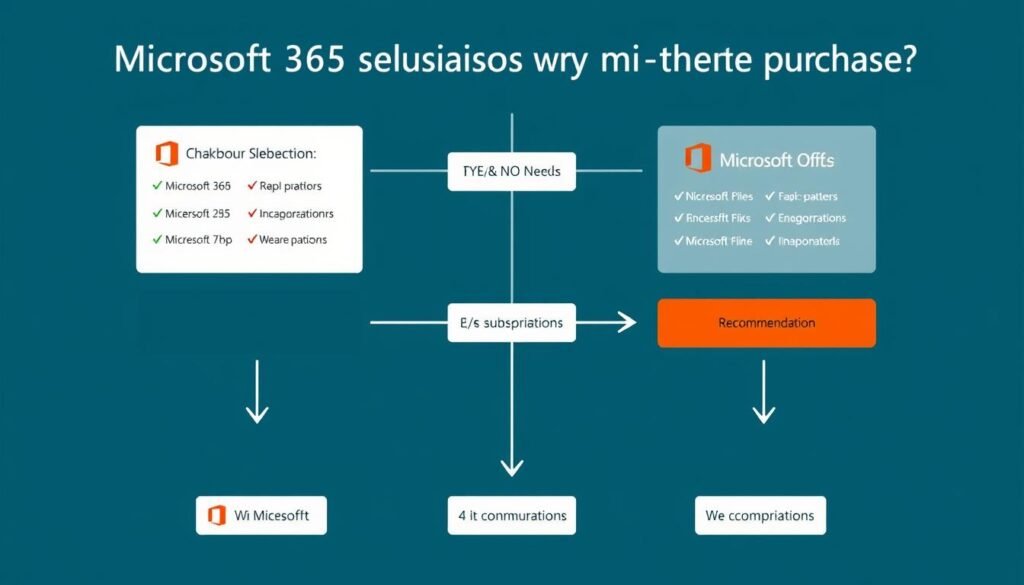
Deciding whether to buy Word and Excel without subscription depends on your specific needs, budget, and how you plan to use the software. Here’s a quick summary to help you decide:
For most home users and small businesses who primarily need Word and Excel for basic document and spreadsheet tasks on a single computer, buying the perpetual license Office 2021 Home & Student or Home & Business edition provides the best long-term value.
Get Microsoft Office 2021 with a one-time purchase and never worry about subscription fees again.
Remember that Microsoft periodically releases new perpetual license versions (approximately every 3 years), so factor in potential future upgrade costs if you want to stay current with major feature updates. However, once purchased, your version of Word and Excel will continue to function indefinitely, giving you peace of mind and predictable software costs.